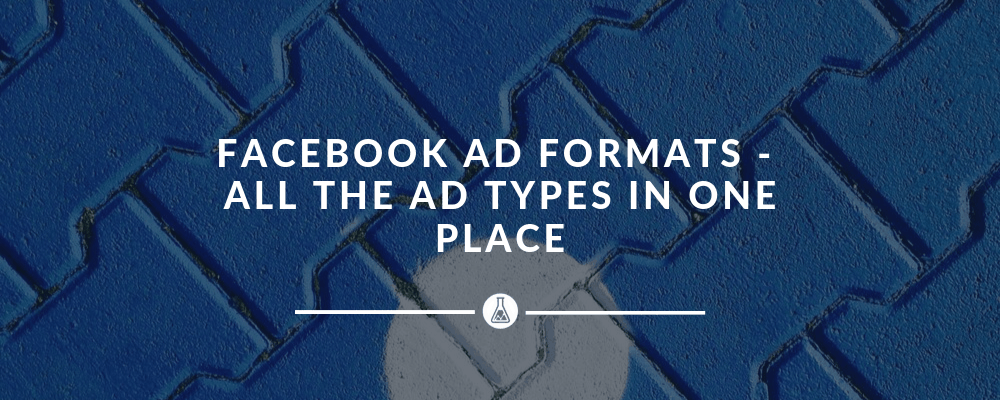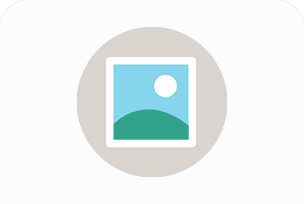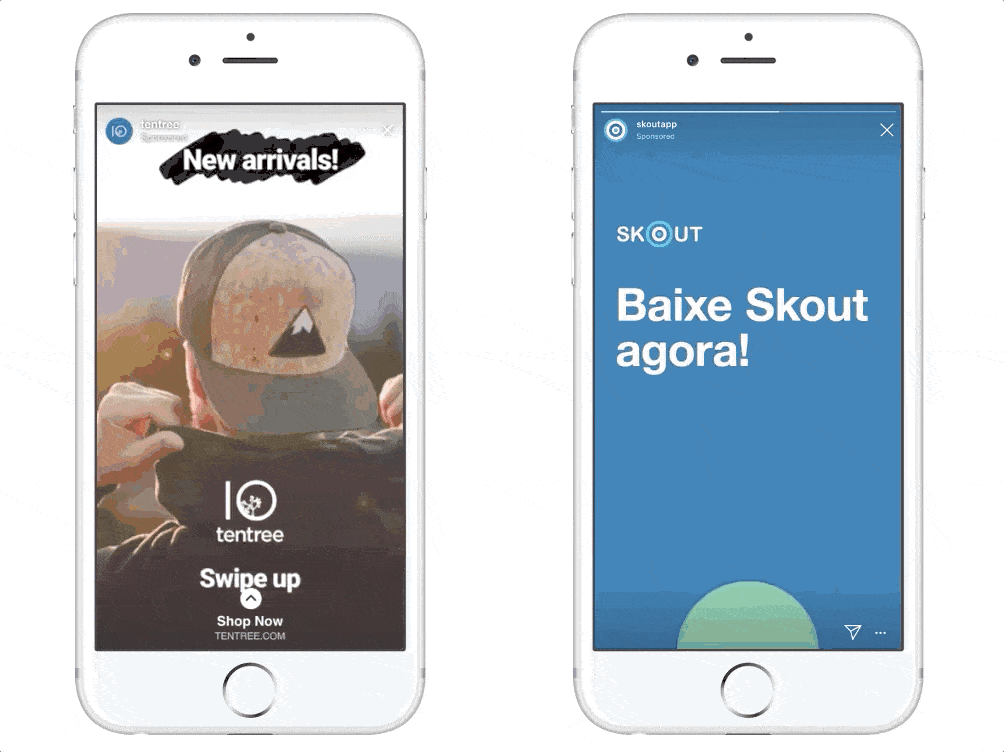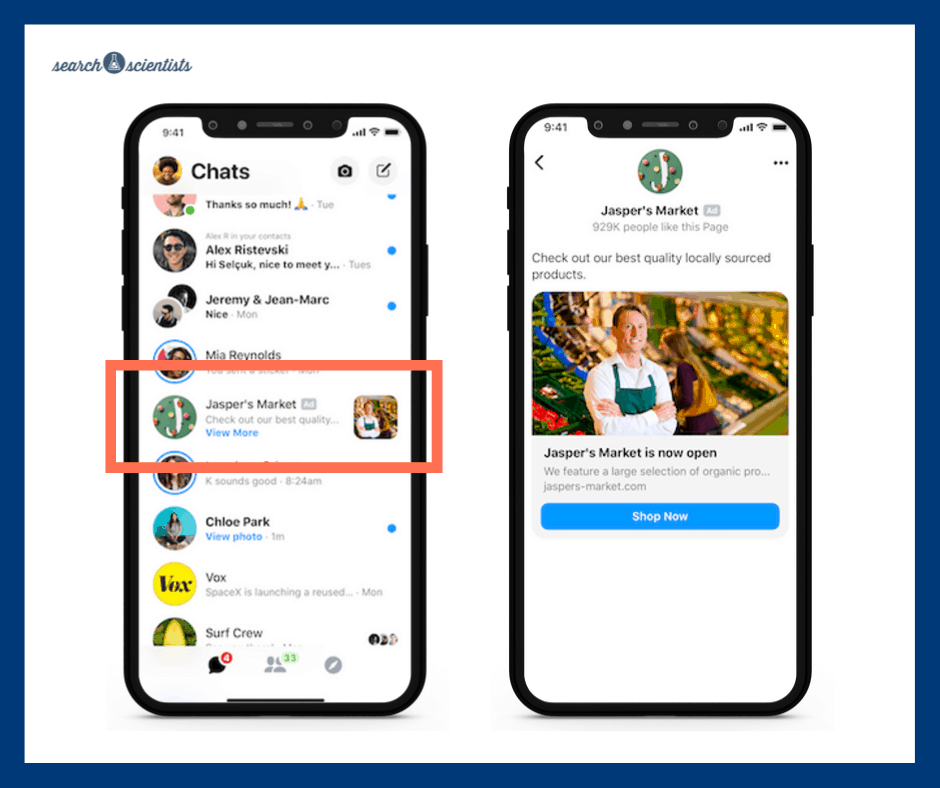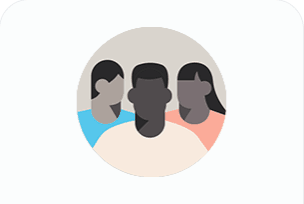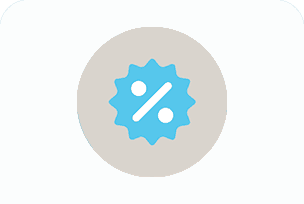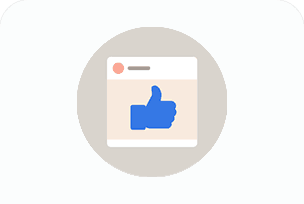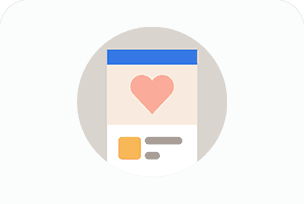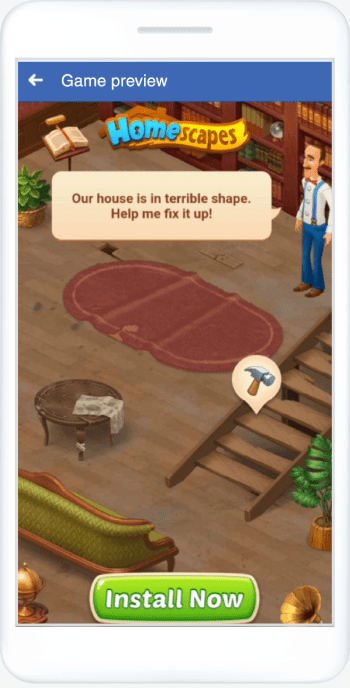According to Statista, Facebook had 2.38 billion monthly active users as of the first quarter of 2019. At the same time, Facebook is also the digital channel with the most influence on purchasing decisions. Hence, advertising on Facebook is still one of the best bets for getting to your potential customers at the right time.
In this post, we will walk you through the (sometimes overwhelming) Facebook ad formats. We tried to gather all the ad types in one place. If we forgot any, let us know in the comments below.
Quick Access Links
TYPES OF FACEBOOK AD FORMATS
There are several Facebook ad formats that will make your ad look good on any Facebook placement.
Image Ads (Link Ads)
Image ads, also referred to as Link ads, are a simple format that helps you increase your brand awareness through powerful imagery and engaging copy. When using this ad format, make sure you have a minimum 1,080 x 1,080px resolution and no more than 20% text in the image. You can check that using the Image Text Check tool.
Facebook Video Ads
Video ads are a great Facebook ad format to capture your audience’s attention. Whether it’s a short video or a long in-stream video, it should be designed to make the message clear straight away. As 47% of a video’s value is delivered in the first 3 seconds, Facebook recommends condensing your message into 15 seconds or less.
Stories Ads
There are three million advertisers using this ad format every month. What makes them so popular? Well, stories make people feel closer and more up to date with friends, connecting them in everyday moments.
Ok, but what makes them work for your business, you might wonder? According to Facebook, 58% of people become more interested in a brand after seeing it in Stories and then browsed their website.
Messenger Inbox Ads
Messenger Inbox ads are designed to help you reach more people, by being where your customers are and by interacting in a better way with them.
Once they tap your ad inside the Messenger app, they will see a detailed view with a call-to-action that will take them to the destination of your choice.
Facebook Carousel Ads
Using the Carousel ad format, you can showcase up to ten images or videos within a single ad. For instance, you can show off different products on each card, each linking to a different landing page. You can also use them to explain the steps of a process, or to highlight multiple features of a single product.
Slideshow Ads
Facebook slideshow ads are video-like ads used to reach people who have slower internet connections or older devices. You can create them from photos you already have, stock images, or from an existing video. As Facebook puts it, they are your best option if you want to make a video-sized impact without a video-sized budget.
Collection Ads
This is the ad format that lets people move from discovery to purchasing, browsing and learning more about your products, all without leaving Facebook.
There are four types of Collection ads you can choose for your business, depending on your goals:
• Instant storefront
If your main goal is to bring people to your website to make a purchase, this is the type of Collection ad you should use. Use this if you have a catalogue of minimum four products, or if you want to display your products in a grid, or to dynamically organize them into relevant groupings, such as “Most viewed” or “Suggested for you”.
• Instant lookbook
Use this if you want to emphasize your brand story while driving sales, if you want your products to be seen in action, or if you just want to create a digital version of your print catalogue.
• Instant customer acquisition
Use this template if you want to drive conversions on your mobile landing page, and for people to take a specific action on your website.
• Instant storytelling
Use this type if you want to encourage people to learn more about your product and give them an engaging way to explore.
Instant Experience Ads
Formerly known as Canvas, Facebook Instant Experiences allow advertisers to create a full-screen mobile-optimized experience in order to draw people’s attention.
They can be added to the other ad formats (carousel, single image, video, slideshow and collection), are easy to create and up to fifteen times faster than standard mobile web.
Lead generation ads
Facebook Lead ads contain an ad unit and a contact form that helps you directly collect info from the people who have an interest in your business. When the users engage with the ad, they will be served a lead form where they can leave their contact details.
You can collect these interested leads by downloading a CSV from your Page or from your Ads Manager, by requesting them through the Facebook API, or by integrating your CRM with the Lead ads. You can find Facebook’s CRM partners here.
Event responses ads
This type of ad helps you drive awareness and responses for your event. You’ll be able to target your audience based on their location, age, gender and interests, so that the event is relevant for them.
Offers ads
Give discounts to your existing customers or extend your targeting to new people by offering them a good deal. Your offer ad appears natively in a user’s feed as an image, a video or a carousel, and it can be claimed both online and in a physical store.
Post engagement ads (Boosted Posts)
This type of ad’s goal is to get more people to react and engage with your posts and it is one of the easiest to create. Simply go to the post you want to boost, select Boost Post, define your audience, your budget and the duration and you’re ready to go.
Page Likes Ads
With this type of ad, you can promote your page and increase the awareness of your business. The process for creating a Page Likes ad is similar to boosting a post – you go to your Facebook page and you select Promote. Your creative can be either an image or a video.
Playable Ads
Playable ads are an interactive video ad format designed for mobile app advertisers. This ad format allows people to preview your app directly from your ad. They are composed out of a lead-in video, a game demo, and a call to action.
Which Facebook ad formats HAVE you TRIED?
Now that you have a clear idea of each ad format, let us know which ones you’ve already tried. As usual, we advise you to test multiple formats and see what works best for your business.