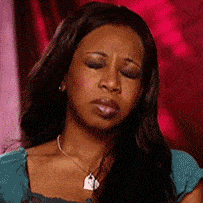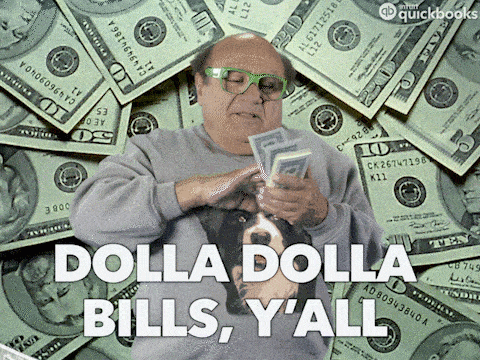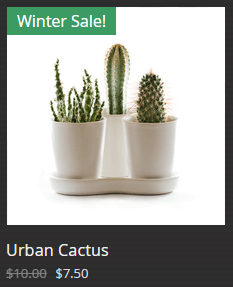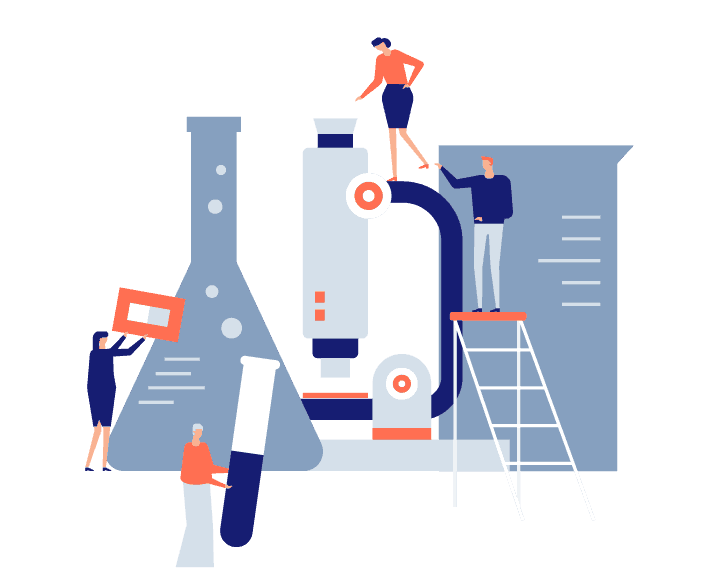Alright, who here is keen on earning some (eventually) passive income? 🙋
Entrepreneurship is huge these days, and most folks we know have expressed at least SOME sort of interest in starting a business.
Of course, you’ll have to put in plenty of hard work in the beginning…
But the eventual goal is to engineer your systems and workflow such that your business will generate income automatically.
Once you get to that point, you can quit your day job to spend more quality time with your family, OR take off and travel the world as a #digitalnomad.
Pretty sweet, huh?
For all the folks out there who want to dip their toes into the world of entrepreneurship, one of the easiest things you can do is to set up an online store.
Want to try your hand at selling things online?
In this article, we’ll walk you through the best eCommerce platforms that you can use to build your store. Read on to find out more!
The Best eCommerce Platforms of 2025
#1: Shopify
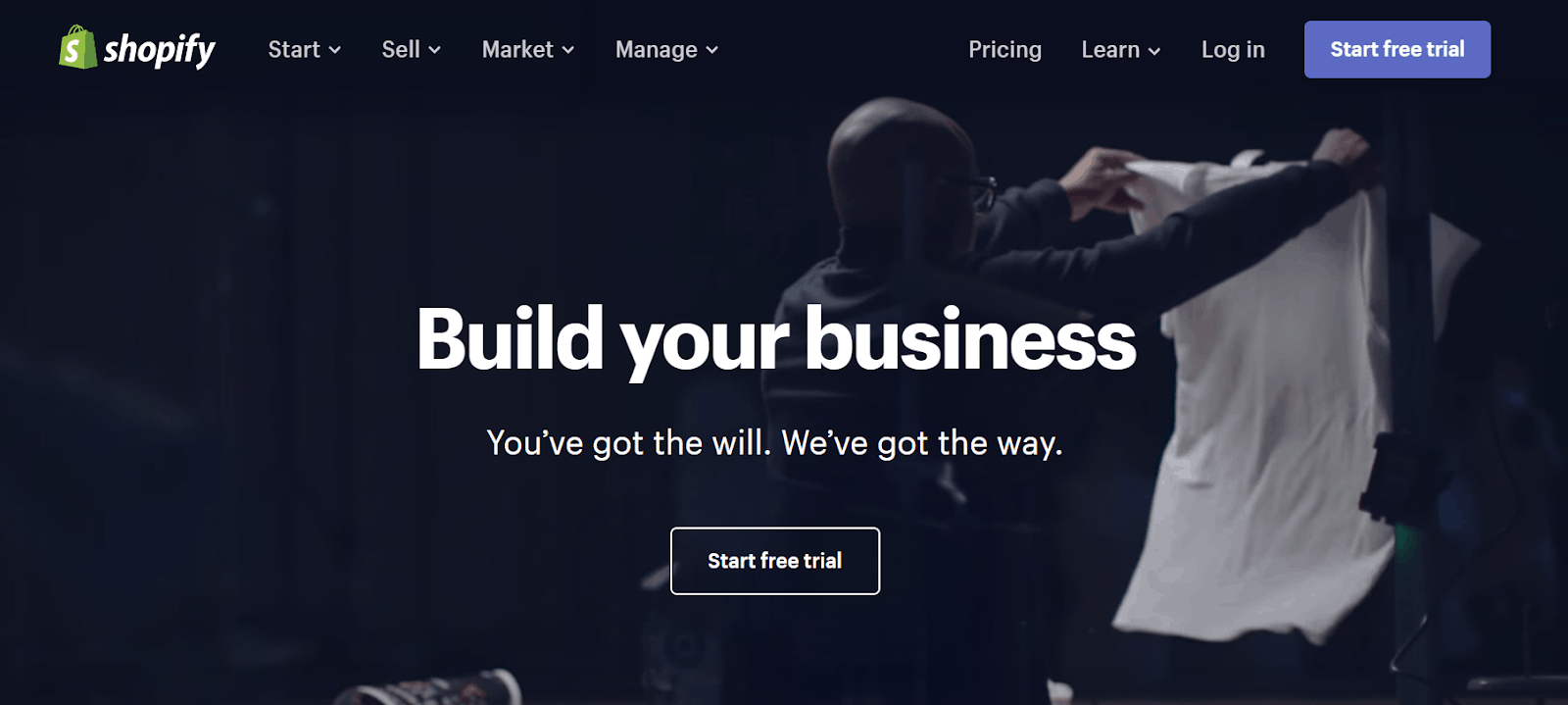
Mention “eCommerce store builder”, and most people automatically think of Shopify.
Wondering why Shopify is so popular? That’s because it’s highly versatile, and offers the best of both worlds.
If you’re new to selling online, Shopify is super easy to use and to set up.
All you need to do is sign up with your email address and answer a couple of questions, and you can immediately start uploading your products and customizing your storefront.
Shopify also provides you with plenty of free, mobile-optimized themes — you can either use these as-is or tweak certain elements to achieve the specific look and feel you’re going for.
If you’re an eCommerce veteran, Shopify also provides you with plenty of advanced features and functionality to play around with.
For instance, you can easily:
- Integrate your Shopify store with your Facebook page (it’ll be housed in a “Shop” tab)
- Set up real-time carrier shipping to calculate the exact cost of shipping for each customer, based on their location and the size/weight of the product
- Download the Shopify POS app, so that you can take payments at pop-up stores and other events using a card reader
That’s not all…
When you create a store using Shopify, you’ll also get access to the Shopify App Store, which contains thousands of apps that you can use to supercharge your store.
There are apps for everything, including finding products, marketing, sales and conversions, inventory management, and more.
To get started, we’d recommend checking out the apps created by Shopify, as well as the apps that are currently trending.
If you don’t want to pay for any apps, just look out for those which say “Free to install” or “Free plan available”.
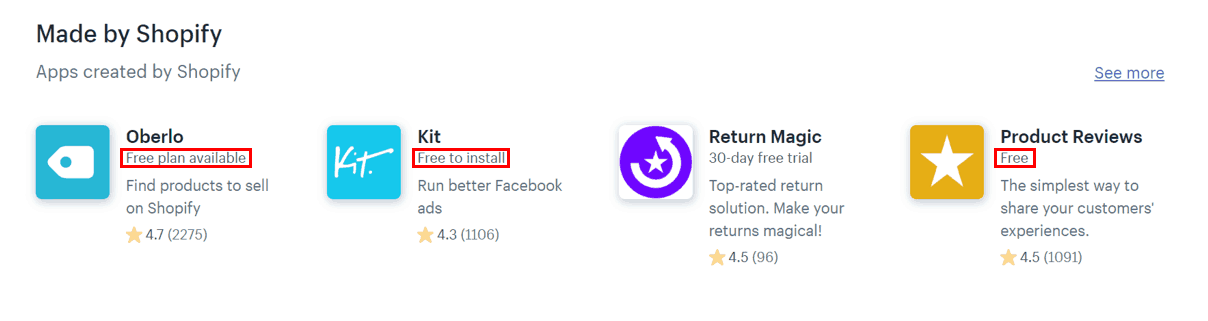
Finally, Shopify also offers a TON of free business tools to all aspiring entrepreneurs (regardless of whether you sign up with them).
They have a logo maker, business name generator, terms and conditions generator, and more… check out the full list of tools here.
Shopify Pricing:
Right now, $29/month for a basic plan, with a 14-day free trial.
Cons of using Shopify:
If you use Shopify, and you don’t exercise any self-restraint, your costs will DEFINITELY end up snowballing.
Those fancy plugins and features you’ve incorporated onto your site? They add up quickly, and they can really eat into your take-home profit.
Shopify eCommerce platform - best for:
Newbie entrepreneurs who want to get their eCommerce store up and running with zero fuss.
#2: BigCommerce
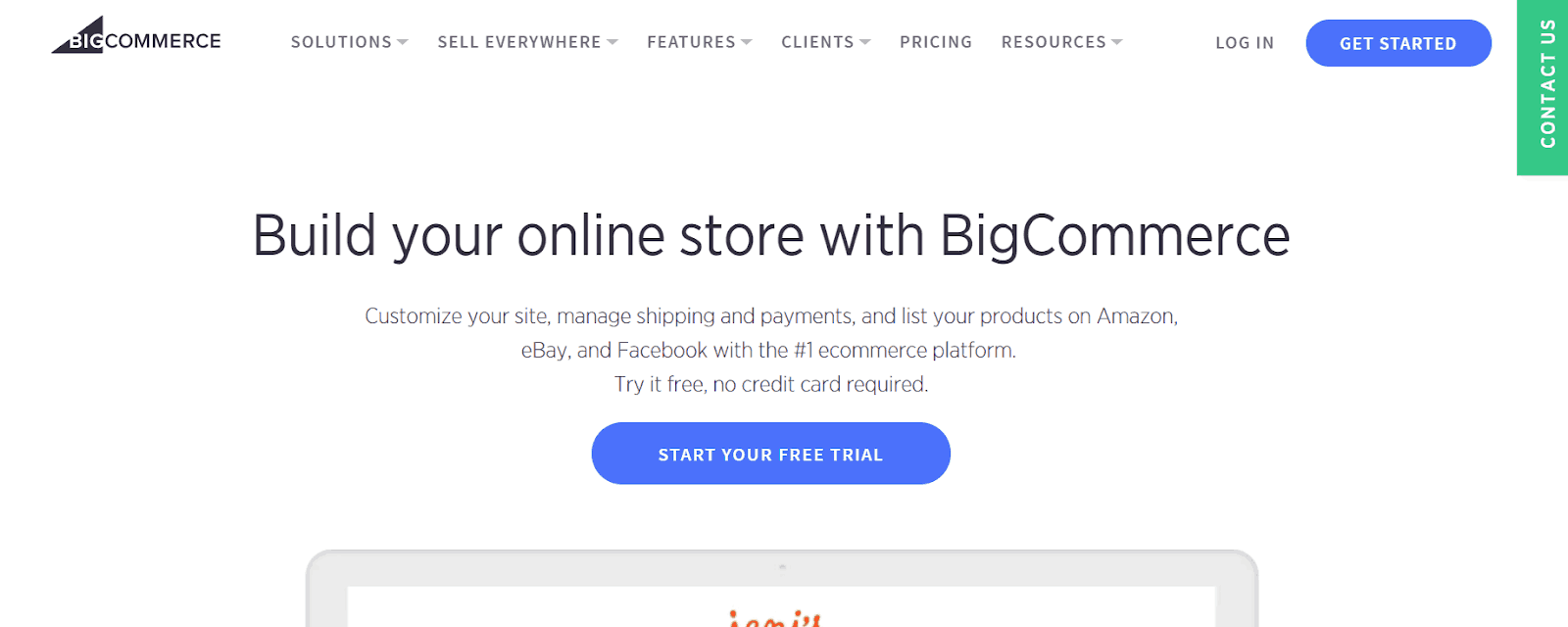
BigCommerce is another strong contender when it comes to eCommerce platforms.
Like Shopify, BigCommerce comes with plenty of great features and supports multi-channel selling (ie: selling on social media platforms).
When it comes to themes, BigCommerce also offers its users a range of free and paid themes — but some reviewers have pointed out that certain themes fall short in certain areas.
For instance, if you want your theme to come with a product zoom feature, you’ll have to pick a theme from the Clothing category; themes in other categories don’t come with this feature.
Another difference between BigCommerce and Shopify is that BigCommerce builds in most of its features on its dashboard, while Shopify requires users to install apps to get access to advanced features.
Now, there’s pros and cons to both approaches.
With BigCommerce, you have all the features you could possibly need at your fingertips.
These are all located within your dashboard, and you don’t need to pay extra for premium apps. Once you get past your start-up phase, and you move towards growing and scaling your store, these features will definitely come in handy.
That said, the presence of so many features might prove a little overwhelming for new entrepreneurs.
All in all, the common consensus is that BigCommerce is a little more challenging to build a store with.
With Shopify, it’s the exact opposite. Setting up your store is a breeze, but you need to go out of your way to download additional apps to get more functionality, and this might cost you.
BigCommerce Pricing:
$29.95/month for a basic plan, with a 15-day free trial.
Cons of using BigCommerce:
As we mentioned, BigCommerce is a more complex solution, and it’s harder to pick up — especially for those who are new to eCommerce.
It’s also worth mentioning that BigCommerce does NOT come with a mobile app that allows you to manage your store (unlike Shopify).
BigCommerce eCommerce platform - Best for:
Entrepreneurs who are okay with navigating a tougher learning curve, and those who prioritize being able to scale quickly.
#3: Volusion
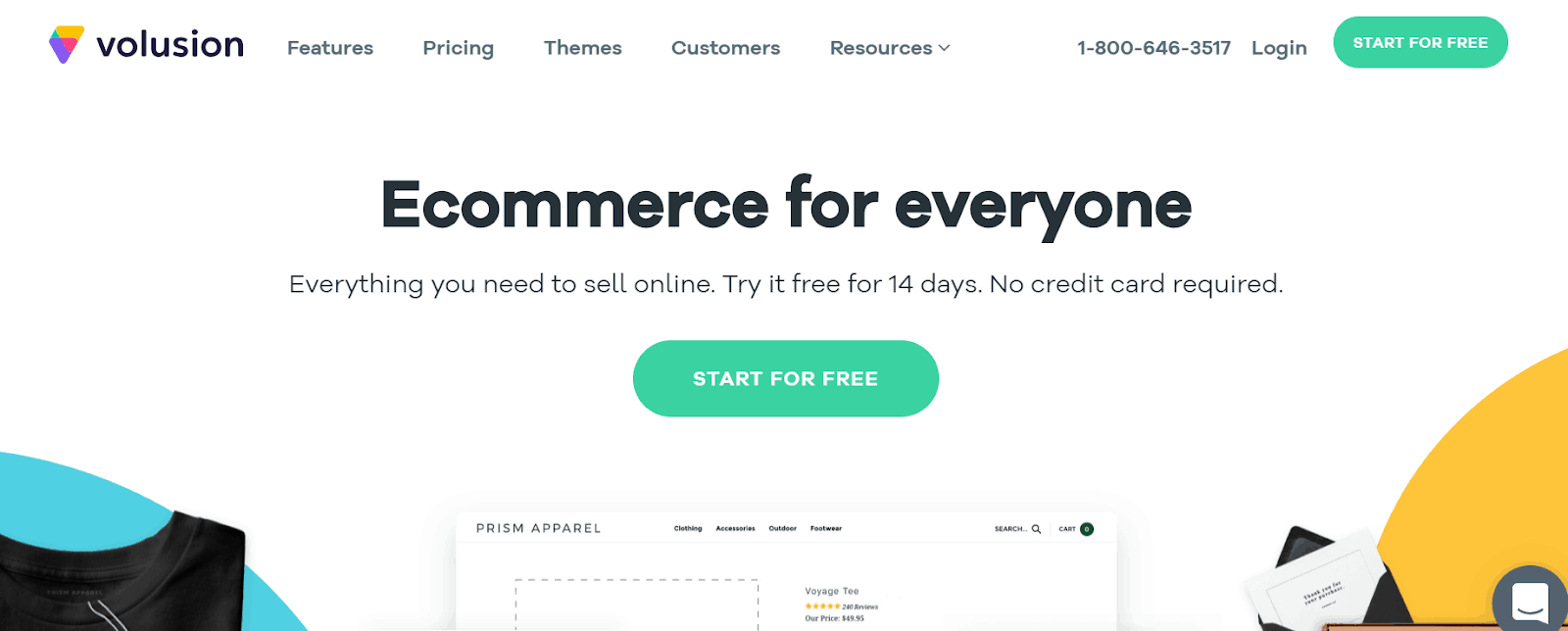
The next eCommerce platform we’ll be discussing is none other than… Volusion!
While this platform is nowhere as popular as Shopify or BigCommerce, it’s been around since 1999, and it’s a reputable option that’s used by 30,000+ entrepreneurs around the globe.
When it comes to ease of usage, Volusion used to fall short, but they’ve since redesigned their dashboard and made it more user-friendly.
Volusion also provides a setup wizard and supports videos to help onboard their customers as painlessly as possible.
Design-wise, there’s a decent range of free and premium themes to choose from. Do note, though, that their premium themes cost $180 apiece, which is more expensive than some of the themes you’ll find on other eCommerce platforms.
When it comes to functionality, Volusion provides some nifty features which you won’t be able to find on other eCommerce store builders.
For instance, with Volusion, you get an in-built product videos option. Considering that 73% of consumers are more likely to purchase after watching a product video, we’d say this is definitely a huge plus.
Finally, Volusion stores are SEO optimized, and Volusion also allows you to integrate your store with Facebook or Amazon to increase your visibility.
Volusion Pricing:
$29/month for a basic plan, with a 14-day free trial.
Cons of using Volusion:
One thing we don’t like about Volusion is that it doesn’t provide users with a blogging platform.
Why is this problematic? Well, blogging improves your SEO and drives more visitors to your store, and it also helps you build trust with your customers — so we’d say it’s important to focus on your blogging strategy.
If you really want to use Volusion, a workaround is to create a blog on a sub-domain and link it to your main store, but we find this a bit too tedious.
Volusion eCommerce platform - Best for:
Entrepreneurs who aren’t intending to make content a key part of their strategy (but we’d urge you to reconsider — because content marketing is becoming increasingly important!)
#4: Wix eCommerce
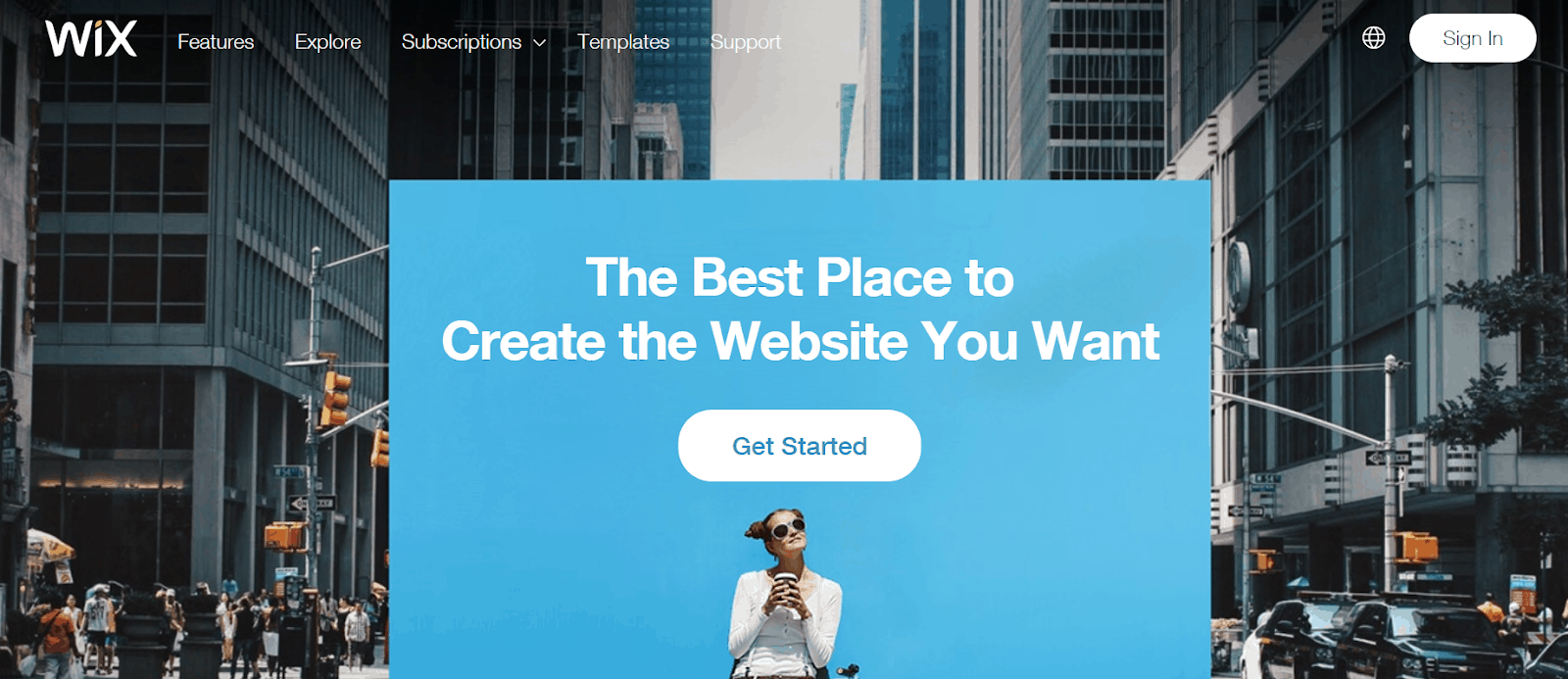
First things first: Wix bills itself as a website builder, NOT an eCommerce store builder…
So right off the bat, we know that it’s a more generic tool that caters to the mass market.
That said, Wix eCommerce does have several things going for it.
First of all, Wix is extraordinarily easy to use and set up — you can customize your storefront using a drag and drop editor, and the platform even provides in-editor help so you can get your questions answered without having to navigate away or open a new window.
Wix also comes with a few impressive eCommerce features, such as:
- Customized thank you messages
- Checkout customization (meaning you can brand your checkout page)
- Product ribbons for advertising sales or limited stock (see the screenshot below!)
The fact that Wix is a multilingual platform is also great — this means you can translate your site to any language you want, without any fuss.
Last but not least, Wix also offers plans that are more economical than that of its competitors’. Its basic business plan, for instance, costs just $20/month.
Wix eCommerce Pricing:
$20/month for a basic Business & eCommerce plan. There’s no free trial for this plan, but you can first build a free website on Wix and upgrade to the business plan when you’re ready.
Cons of using Wix eCommerce:
Wix doesn’t provide multi-channel integration, which means that you won’t be able to connect your Wix store to your social media accounts.
If you’re selling pricey items, and you’re targeting an older crowd, this might not matter to you.
But if you want to set up a lifestyle brand that caters to, say, the 20 or 30-something crowd, then you’ll definitely want to have your store set up on your social media channels.
Wix eCommerce platform - Best for:
Entrepreneurs who want to sell worldwide, and anyone who’s on a limited budget.
#5: Squarespace eCommerce
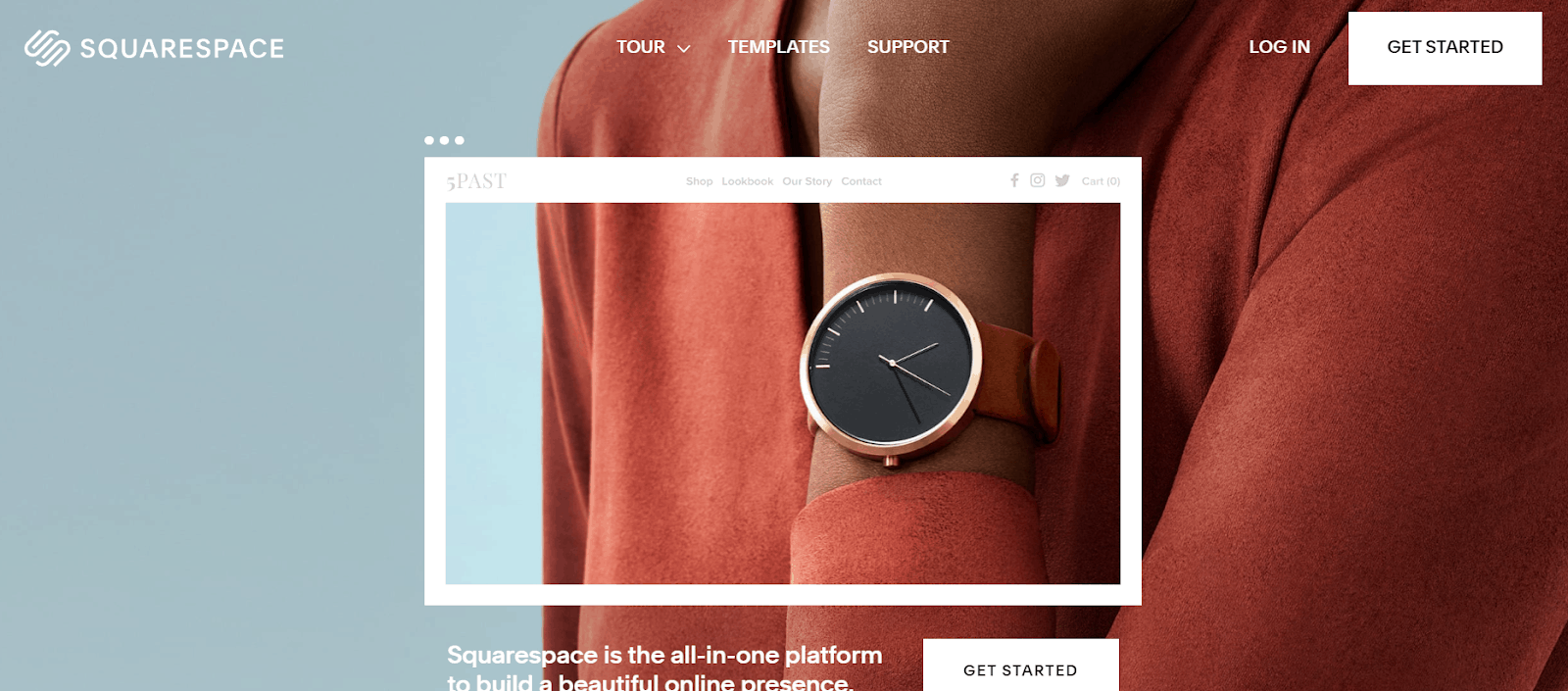
Similar to Wix, Squarespace is NOT primarily an eCommerce store builder.
In fact, it was initially built as a solution for people who wanted to create content based websites (although they’ve added eCommerce functionality to their sites since then).
Now, what makes Squarespace eCommerce stand out is the beautifully designed templates that it offers.
These things are subjective, of course, but generally speaking, website owners agree that Squarespace templates are a cut above the rest.
If you’re thinking of using a video background on your website, Squarespace also makes it easy for you to do that.
All you need to do is input the URL of any YouTube or Vimeo video, and you’re good to go. You can tweak the video playback speed and layer on color filters if you’d like.
Squarespace eCommerce Pricing:
$26/month for a basic “Online Store” plan, with a 14-day free trial.
Cons of using Squarespace ECommerce:
Squarespace doesn’t offer as many features as the top eCommerce platforms do, and they don’t have a marketplace where you can purchase apps and integrations to use with your store.
In terms of payment gateways, Squarespace only offers Stripe and PayPal, which obviously isn’t ideal.
Squarespace eCommerce platform - Best for:
Entrepreneurs who want to build some sort of hybrid site.
If you want your site to function as a personal portfolio, and perhaps use it to sell one or two products, then Squarespace might be a good fit.
If you want to build a full-fledged eCommerce store, though, we’d recommend going for another platform that’s geared more specifically towards eCommerce.
A final word on the best eCommerce platforms for entrepreneurs
Alright, that’s all we’ve got for you on this topic. We hope you found our eCommerce platforms comparison useful!
Before making your decision, here’s one last thing to keep in mind:
Many newbie entrepreneurs just go with the crowd and choose the most popular eCommerce platforms in the market (that’ll be Shopify or BigCommerce).
That said, this is the WRONG approach to take.
Remember, “best” is subjective, and what’s best for someone else might not be the best for you.
So, the first thing you should do is to sit down and work out your priorities.
Say you’ve got a super intense day job, and you can only afford to spend five hours per week working on your online store.
Bearing this in mind, you might decide that the most important factor is ease of use.
On the other hand, say you have plenty of influencer friends, and you intend to tap on these connections and market your products heavily through social media.
If that’s the case, it’s important to ensure that your eCommerce platform can support multi-channel selling.
You get the picture!
If it helps, most of our clients at Search Scientists use Shopify, and Shopify is a great platform to work with if you’re thinking of running PPC campaigns.
That said, we also have clients using WooCommerce and other WordPress solutions, so again — it really boils down to identifying the platform that’s best suited to your needs!
And after you’ve set your eCommerce store up and you’ve started out with paid traffic, you’ll want to know what’s better – to outsource it or to manage your own PPC. Here’s a video in which Jessica guides you towards the decision that will work best for you.

Good luck with setting up shop!
Make sure to subscribe to the Search Scientists YouTube channel so you don’t miss out on any of the eCommerce PPC tips.
Check out more blog posts:
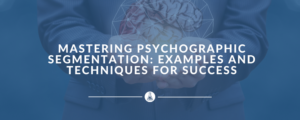
Mastering Psychographic Segmentation: Examples and Techniques for Success