In today’s piece of AdWords Help, we’ll be discussing the difference between a Keyword and a Search Query. Most people use the term keyword to describe both items, but understanding the difference can mean the success or failure of your PPC account.
Fighting a Misconception: Keyword vs Search Query
There is a common misconception that people appear for “keywords”. I don’t blame anyone for having this misconception – after all we do have Moz’s Keyword Difficult tools, Google’s own Keyword Planner, and Wordstream’s Keyword Generator. In fact, the “keyword” has 10 times more interest than “search query” according to Google Trends.
Keyword vs search query, illustrated below:
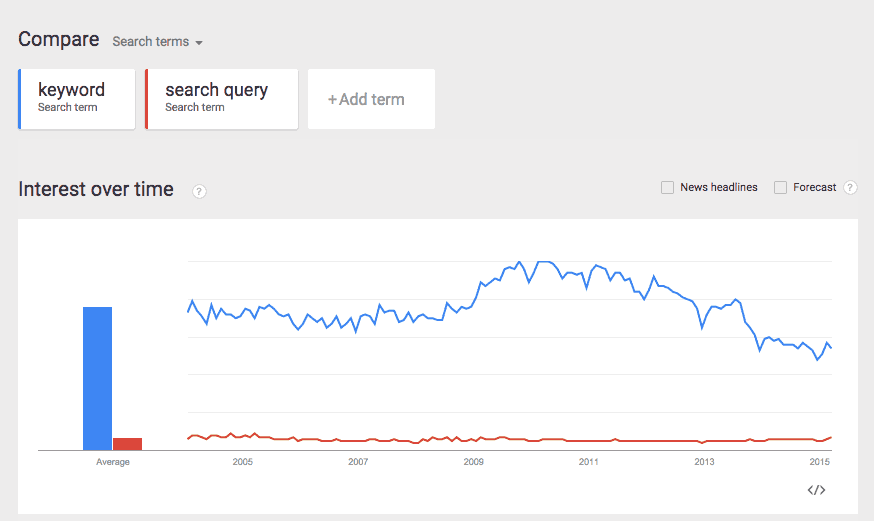
The truth is, there is an important difference between a search query and keyword. Running a campaign in AdWords or BingAds without knowledge of this difference can mean the success or failure of an account – and potentially waste 100s or 1,000s of dollars a month.
Advertisers Bid on Keywords
When we brainstorm and research what keywords to include in our AdWords campaigns, we’re doing just that: picking keywords. In the next few days of AdWords Help, we’ll talk about how to pick the best keywords for your campaigns.
Searchers Type Search Queries into Google
When someone has a question or a problem, they run to Google and type in a search query. The psychology of search determines what kind of searches they’ll enter, whether it be an informational or commercial query. Colloquially, this is often referred to as “typing in a keyword”. However, searchers on Google type in queries, not keywords.
Not Every Keyword Will Match With a Query
Now that we established that advertisers bid on keywords, and searchers are the ones typing in search queries, we need to understand why this is important. How does understanding this difference save your account money every month?
When we select a keyword to bid on, it does not guarantee that we will appear for that exact query. In fact, I’ve seen many accounts where advertisers are appearing for different queries most of the time. I’ve seen AdWords accounts where 90% of the time advertisers are showing up for terms they have not bid on. In other words, they think they are showing up for X, but really appearing for Y. How can this be?
Match Types: The Bridge Between Keywords & Queries
AdWords relies on match types to determine what queries your keywords will trigger. Depending on your match type settings you can either appear for close variants, or synonyms of the word you actually are bidding on.
For example, with one kind of match type, broad match, you can appear for synonyms, and stems of those synonyms. This opens you up to showing up for MANY more queries than you actually select. Let’s use this example.
- Bid on Keyword, using broad match type: ‘pool cleaning service’
- Potential Queries you may appear for: ‘pool cleaning service’, ‘self-cleaning pool appliances’, ‘cleaning a baby pool’, ‘pool clean supplies’.
As you can see, if you’re a pool cleaning service, getting a good grasp on the difference between keywords you bid on, and searches you actually appear on, is vitally important. You’d be wasting money if people were coming to your site for ‘pool cleaning supplies’! If you’re interested in learning more about broad match be sure to read: How To Always Win at Broad Match Type Keywords.
There are 5 match types we’ll learn about in our AdWords Help Series:
- Exact Match
- Phrase Match
- Modified Broad Match
- Broad Match
- Variant Match
It’s worth repeating: I’ve seen plenty of AdWords Accounts where 90% of the time, the queries they appeared for were different than the keywords the advertiser actually wanted to show up for (and most of the time it was very unprofitable).
Why would Google create a platform that does this? What’s the point of match types? Match types aren’t the enemy. The enemy is not putting in effort to get your account under control.
The match types help us capitalize on all the different ways people may search to solve a problem. For example, in the pool cleaning example, someone may search: ‘pool cleaning San Diego’ or ‘pool cleaning service San Diego’, or ‘pool cleaning service downtown San Diego’, or they may type in their zip code + pool cleaning service. Or perhaps the terms they’ll use are ‘pool cleaners’.
The point is, we cannot predict everything that a user will search. In fact, 25% of searches in any month are completely new. As hard as you try, you cannot capture all of your audience’s searches without match types helping you appear for synonyms. Match Types help you discover new profitable search queries.
Balancing the keyword-discovery of match-types, and the tight control of an account that is profitable can mean success or failure for your AdWords account.
In our next few days, we’ll learn all about match types, and how to ensure that we have tight control over the queries our keywords trigger.
This post is part of a series: ‘100 Days of AdWords Help’.

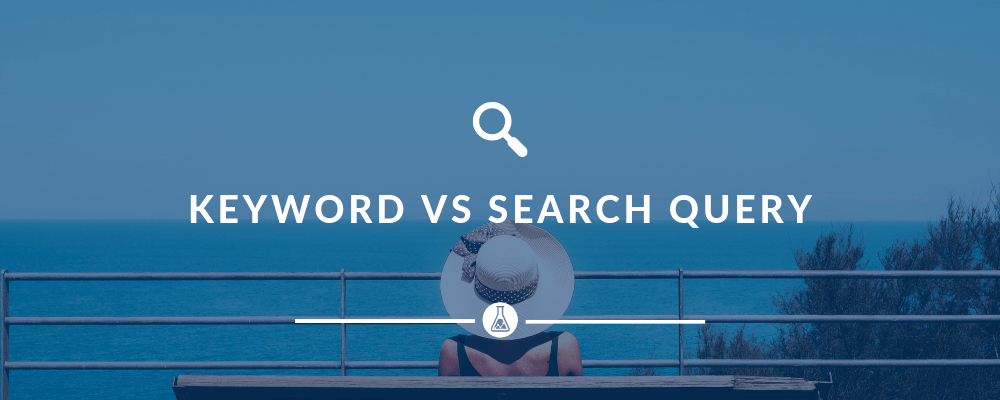
3 thoughts on “Day 7 of 100 Days of AdWords Help: Keyword vs Search Query”
What is your take on SKAGs (Single keyword ad groups) to maintain a tight search query to ad to landing page match?
I like them!
They’re a little more challenging to set up, maintain, and most importantly understand. That is why I don’t mention them in in this beginner course.
Oh yeah, for sure. Keyword conflictions can soooo easily occur within the account.