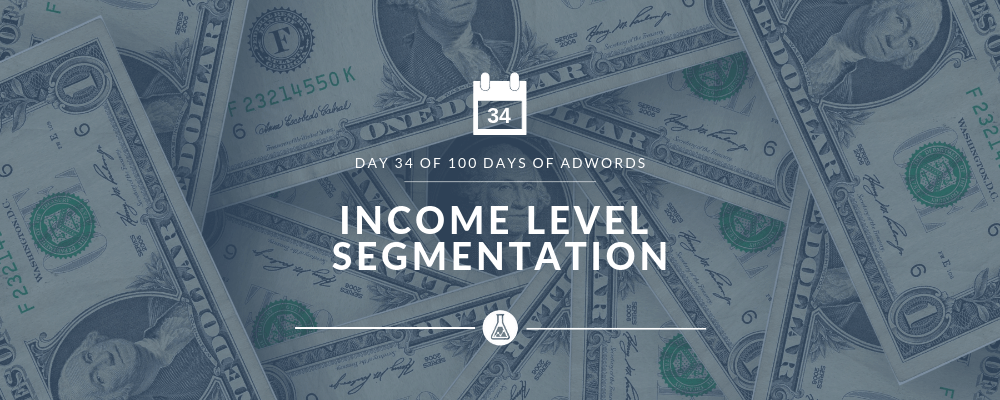We are back in action on Day 34 of 100 Days of AdWords Help, and we are discussing income-level segmentation! If you missed the last article catch up here.
Why It Matters To Stay Ahead Of The Competition
If you have ever played a sport competitively, then you understand the desire to find a new technique, play, or style that can give you an advantage over the competition…within the rules of course! With AdWords campaigns, that same desire to gain an edge over your competitors through a new technique or strategy is important for success. In that vein, there is a tool that few accounts use that can help boost your campaigns. This tool can be incredibly useful for any targeting strategy, and that tool is income-level segmentation.
Income-Level Segmentation
Now, why would we want to segment by income? Well, it’s simple, it’s all about channeling efforts into areas and dimensions that are more profitable and have a higher likelihood of return. Some products or services that a business or company sells are better if targeted towards certain demographics and dimensions. Income level is a prime example of targeting a certain demographic that you have success with. Knowing that your ability to control the audience your ads are put in front of gives you a higher chance of getting converters. Income segmentation is just another level of targeting that lets you serve ads in front of people that will act on them.
Turning on this dimension is actually quite simple. However, it is easy to understand why most people overlook this useful feature of AdWords since it is tucked away in the location settings.
To find the income-level segmentation just drop into your AdWords settings:
Click on Locations:
Select a campaign:
Then click on Advanced Search:
After this click on Location Groups and then Demographics from the drop-down menu:
Finally, you should see Income-Level Tiers:
That is how you add income-level segmentation to your campaigns. Check back next time when we will go more in depth on the subject of income-level segmentation. Also, make sure to watch this week’s video where Michael talks about adding income-level segmentation as well!
Watch this week’s video here: