Welcome to 100 Days of AdWords Help, the series from Search Scientists designed to help you better manage your AdWords account. Currently, we’re learning about kinds of keyword match types you can use inside your campaigns.
If you haven’t learned what a match type is, be sure to check out the post “Keywords vs Search Query“
What’s Modified Broad Match?
3 years of experience. Currently freelancing. Interviewing for a PPC Manager Position at Search Scientists.
“If I bid on the modified broad match keyword ‘+tropical +boardshorts’ what kinds of search queries will I appear for?”
Radio Silence.
Believe it or not, there are many AdWords Professionals that have difficulty with modified broad match. It’s an odd match-type, behaving quite differently than exact, phrase, or broad matches. It also has a strange plus sign in front of it. And if you try to add these keywords by using Excel and AdWords Editor, you’re going to run into odd formatting errors. So what is modified broad match?
Modified Broad Match VS Broad Match: Eliminate Synonyms and Stems
Broad match will display your ads for synonyms, and word stems of those synonyms. On the other hand, modified broad will attempt to only show your ads for closely related, modified variations of your keyword.
Since you can combine keyword discovery and control, modified broad becomes a great addition to any account.
Let’s look at an example:
- Broad Match Keyword: ‘Tropical Shorts’
- Can appear for: tropical short reviews, best tropical shorts, tropical bathing suits, short tropical vacations, tropical cartoons, Hawaiian short movie, shorter day in the tropics, how short is the mountain in the Tropic of Cancer, etc…
- Some of the above seem pretty irrelevant, to learn how to balance keyword discovery and control, read our guide to broad match
Going back to our opening example:
- Modified Broad Match Keyword: +tropical +shorts
- Can appear for: tropical shorts, tropic shorts, tropical shorties, tropic shorts
Notice the tighter control? By only appearing for closely related variants, and not synonyms, modified broad match prevents us from appearing for wild word stems like ‘shorter day in the tropics.’
For these reasons, I like to explain broad match as ‘synonym stem match’ and modified broad as ‘modified variations.’
The Plus Sign: The Broad Match Modifier
So how to do you tell Google you want to appear for close variations as opposed to synonym stems? Use the plus sign right (+) in front of your words. For example:
- Correct: +dog +training
- Correct: +tropical +shirts
- Incorrect: + tropical shirts
- Incorrect: +dog+training
Does this mean in a long list you have to manually add the plus sign? Thankfully no. There are plenty of tools that the modern PPC’r uses to increase efficiency. For broad match modifiers, one of the most lightweight tools is by Acquisio: Modified Broad Match Wrapper
For advanced users uploading keywords in AdWords Editor, you will want to format your cells as text before adding any modified broad keywords. Your match type still remains as ‘broad,’ since adding modifiers is still a sub-type of broad match.
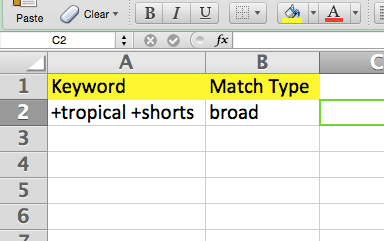
Combining Mod-Broad & Broad
Since modified broad is a sub-type of broad match, you can combine both inside of one keyword. This is the only match type where this is possible. You cannot combine phrase, exact, and broad together. However, you have the possibility of adding a modified to just some parts of your broad keywords. For example:
- Keyword: ‘dog +training’ can appear for: ‘puppy training,’ ‘mutt training,’ ‘pit bull training’
How Often Should You Use Modified Broad Match
Modified broad match delivers much more control than standard broad match. For this reason, you should use it more frequently.
While every account’s goals are different, we like to follow this general rule of thumb at Search Scientists.
- 50-70% of an account’s keywords should be [exact match]
- 20-30% of an account’s keywords should be “phrase match”
- 20-30% of an account’s keywords should be +modified +broad +match
- 5-10% of an account’s keywords should be broad match
Move Your Match Types
When you first start an an AdWords campaign, it’s helpful to have more control and more exact match keywords. Having a higher percentage of exact match keywords, you will maintain a high level of control, but have lower amounts of traffic. When you establish a strong foundation, you’ll want to scale your profitable account by adding in other match types, along with negative keywords. This will allow you to discover all the different ways that a user will search when looking for your business.
This post is part of a series: ‘100 Days of AdWords Help’


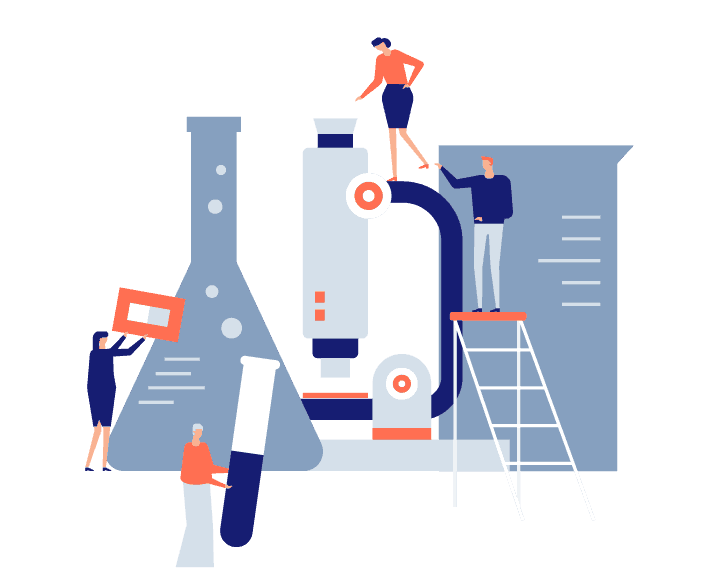
4 thoughts on “Day 11 of 100 Days of AdWords Help: What’s Modified Broad Match?”
Hi Michael,
Great post. Can two words be used as a phrase in a broad match? For example:
+tropical shirts
or, do you have to use:
+tropical +shirts
I ask because some things need to be expressed as a phrase, such as “one on one”. I’m not sure which of the following I should use to show my ads for one on one isntructions:
+one on one +instructions
or,
+one +on +one +instructions
or,
+”one on one” +instructions (I’m not sure if this one is even possible!?)
Looking forward to your answer.
good post Michael, If any of your readers decide to use Modified Broad Match they still need to take care of negative keywords. To be productive I use adwords scripts to analyse and summarize relevant data to quickly find the most hurting negative keywords. I found a great script that creates statistics of combinations of keywords so you can find which keywords are the most irrelevant for your target audience. I share the script and a brief tutorial about how to use it in this post: http://abiliocaetano.com/how-to-find-negative-keywords-in-adwords/
50-70% [exact match]
20-30% “phrase match”
20-30% +modified +broad +match
5-10% broad match
Very interesting split of keyword match types.
Q: Which approach from the below would you pick to run with?
Approach 1:
Split keyword match types in your suggested breakdown.
Approach 2:
Run with SKAGs where each ad group will have [exact match] & “phrase match” & +modified +broad +match
It primarily depends on the situation (who’s managing the campaigns, the size of it, what the current status is etc…)