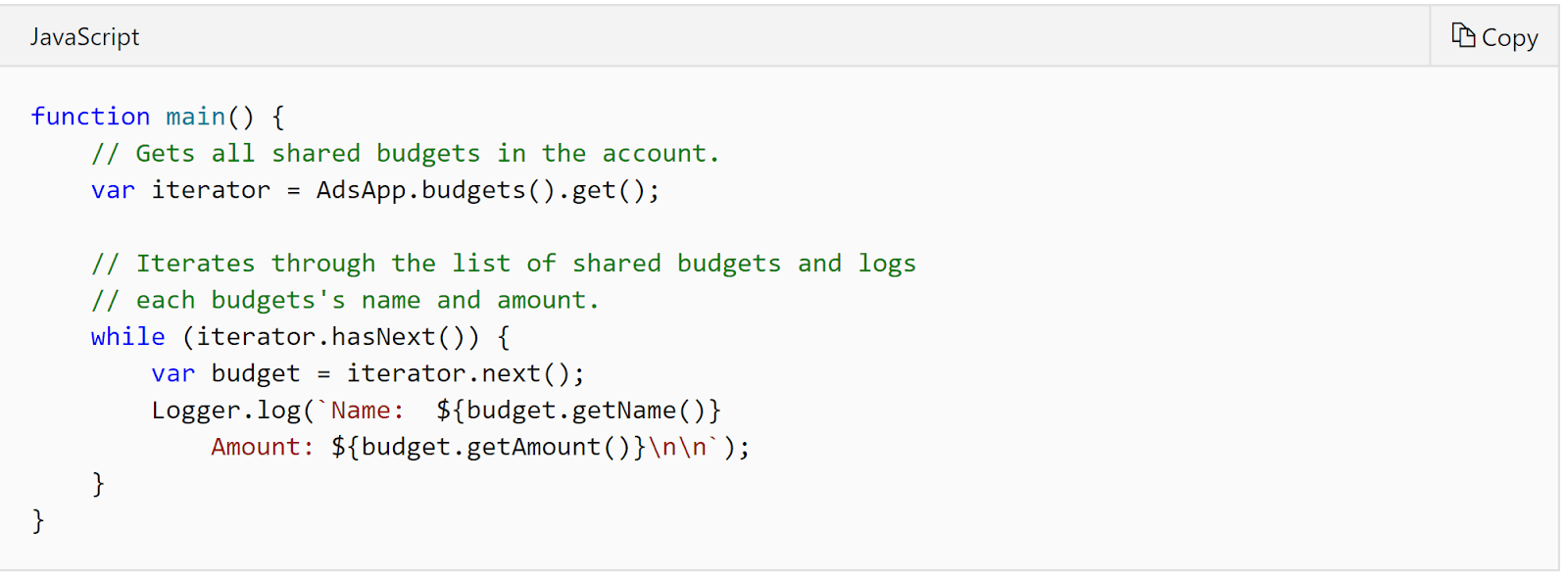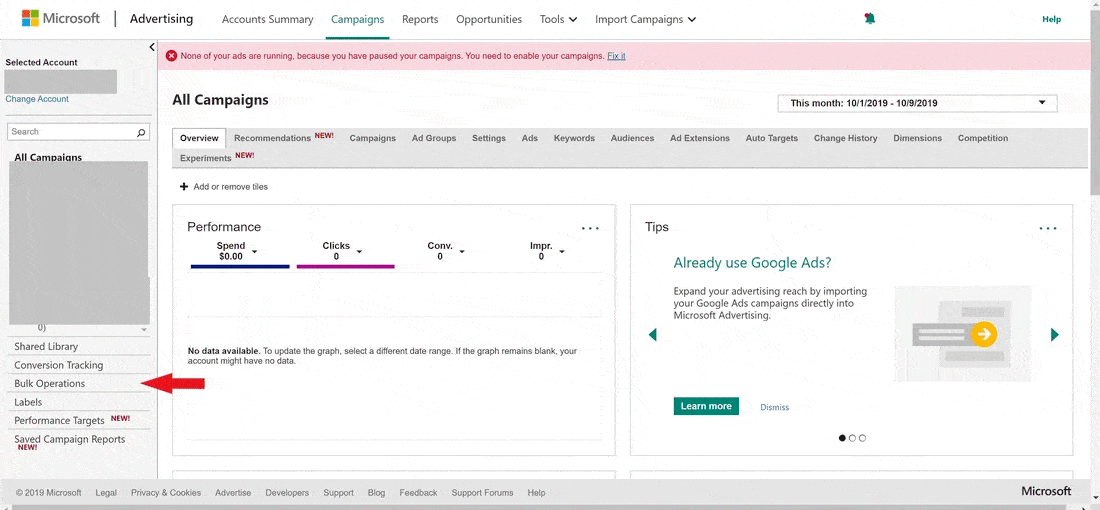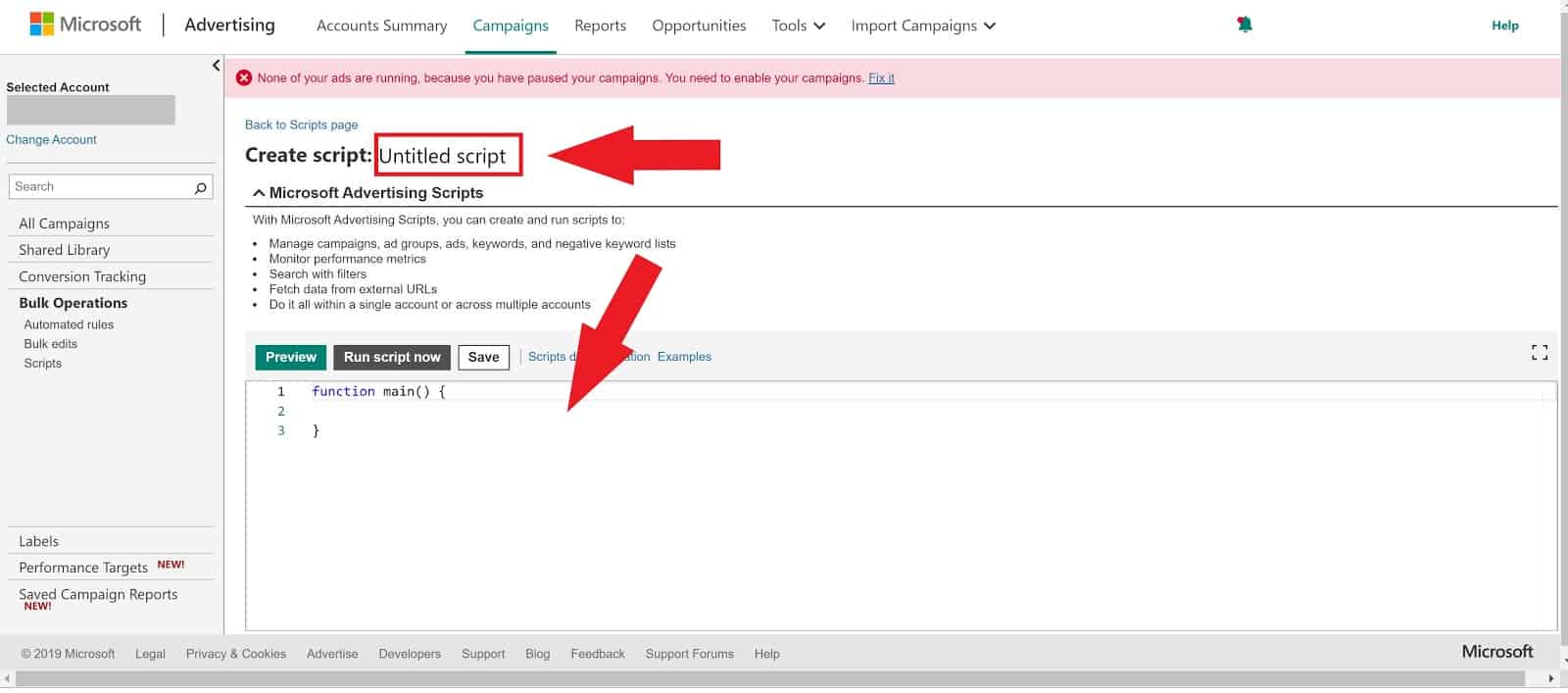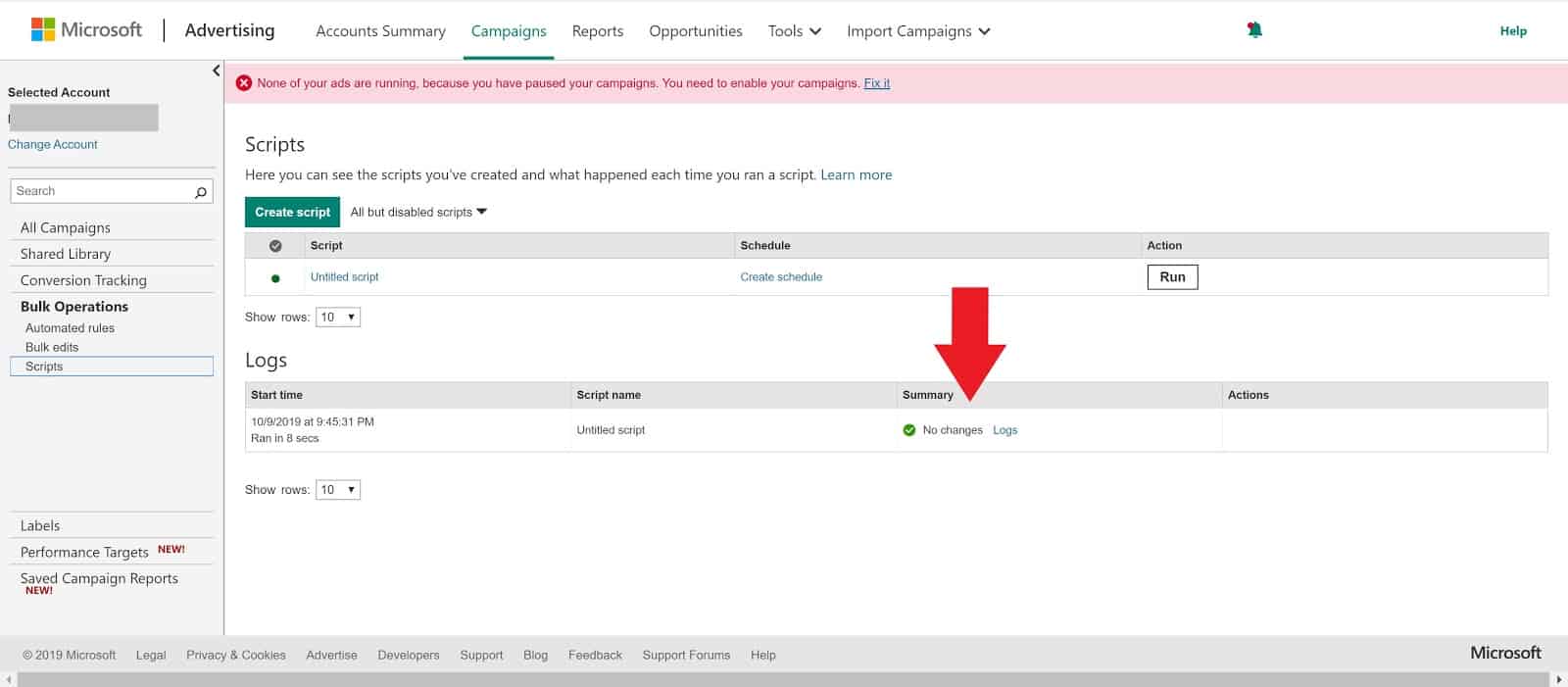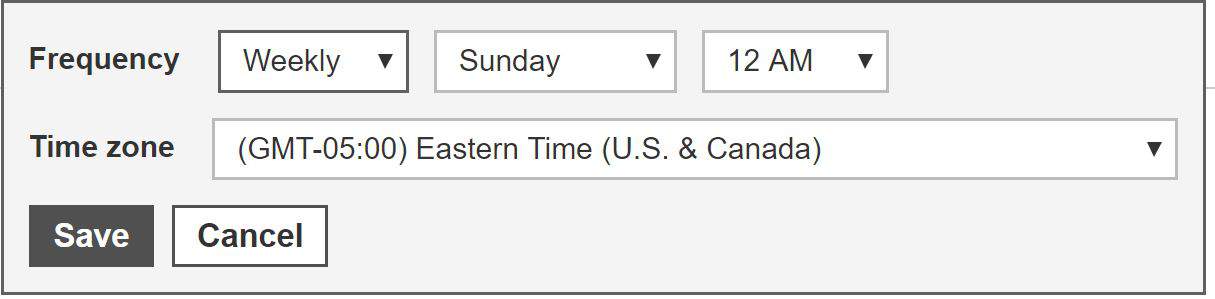Time is money, and automation is golden, especially if you manage multiple accounts. Automated rules can be helpful but often leave something to be desired. They’re an excellent way to execute those time-consuming tasks.
However, they don’t always give you the control you need. Don’t let that worry you though, Bing has finally announced a solution to this– Bing Ads Scripts!
Table of Contents
What are Bing Ads Scripts?
Not sure what a Bing Ads Script is? It’s a little snippet of javascript code that performs a task or action. This code, that lives in a special section of the platform, can help you with all of those repetitive tasks and time-sucking activities.
While Google Ads has supported scripts since 2012, Microsoft Advertising Scripts are still in open beta. Don’t let that stop you from trying them. Beta means nothing more than they are in the process of fleshing out functionality and looking for input on users’ needs.
What Can Microsoft Advertising Scripts Do?
Microsoft Advertising Scripts can change, delete, or create items in your account based on your specifications. They interact with accounts, campaigns, and ad groups. They can also make changes to keywords, budgets, bids, and ads. Scripts are capable of changing a single item or making bulk edits. If you work with several accounts, you’ll be excited to know they can even automate actions across multiple accounts.
Some Bing Ads scripts examples are:
- Pause an ad that meets your specified conditions.
- Reduce keyword bids on keywords with less than 10 impressions.
- Add labels to an account.
What Microsoft Advertising Scripts Can’t Do
Currently, some things are just beyond the reach of these scripts. You can’t email, use spreadsheets, or run reports via Scripts. You can’t pull a search terms report or make changes to ad extensions. You can’t alter Shopping or Display campaigns either.
Despite the limitations of these scripts, they do offer additional automation that wasn’t previously available in the Microsoft Advertising platform.
How to Implement a Script
Convinced you should try a Bing Ads Script? They can be implemented quickly and easily. Start by signing into your account (or MCC). Navigate to the account where you’d like to install the scripts. Find the Campaigns tab and click on Bulk Operations. Now click Create and Manage Scripts. Click Create Script.
Next, name your script in the top section labeled Edit Script. You’ll do this by clicking on Untitled Script and typing out the new name. Then write out or paste the code in the code editor section. Now pretend it’s the early 2000s when we control F5’d like crazy and click the Save button.
From here, you’ll want to preview your script to make sure it works correctly. It will also give you a chance to see how it will alter your data. Do this by clicking Preview. Check to make sure there were no errors and the script ran properly. Then, you’ll want to go back to the Scripts main screen and click Logs to see the output.
Viewing the logs will help you make sure that all of the actions were carried out as expected and there were no errors or untoward changes made. It will also help you determine whether or not all of your required changes happened.
After you’ve completed the preview process, you can run your script by clicking Run. If you’d like to have the script run regularly, you can click Create a Schedule and choose daily, weekly, or monthly.
Can I use Google Ads Scripts in Bing?
One unique feature of Bing Ads Scripts is that you can paste a Google Ads Script into Bing Ads, and it will automatically make changes for compatibility. Are you wondering how you do it? Copy the Google Ads Script you would like to use, paste it into the code area just like you would with a Microsoft Advertising script, then press Save. The system will convert whatever it needs, and voila!
Microsoft Advertising does have a list of things you may need to update manually in their help files, so you’ll want to take a look at it before you start.
Best Bing Ads Scripts
There may not be a plethora of scripts yet, but here is a list of some of the best Bing Ads Scripts currently available.
- If you’re like us, you obsess about going over budget. That’s what makes this monthly budget maintenance script by Frederick Vallaeys a lifesaver.
- Are you interested in your account quality score? Then you might want to navigate over to SearchEngine Journal to get this account quality score script. If you schedule it to run daily, you’ll be able to see trends for your score over time.
- Another important script is the link checker script. No one ever wants to be surprised by a destination URL that isn’t working. This one is a Google Script, but that’s okay since you can paste it in and convert as needed.
- The link checker script isn’t the only Google Ads Script that is useful with your Bing Ads. If you’re concerned your quality scores are dragging you down, you should give the Quality Score Tracker a whirl. It’s much easier to troubleshoot when you can find a place to start and identify problem spots over time.
- Are you ready to dig even deeper? Do an n-gram analysis to find the words that appear most often in search queries. You can also do a 24-hour bid schedule or review hour by hour heatmaps to ensure you’re optimizing every aspect of your account to the best of your ability.
Not seeing the script you need? Use these Bing Ads Script examples for inspiration to create your own script.
For an added bonus, you can use some of these workarounds to help you send email, use spreadsheets, and execute some of the other things that Microsoft Advertising Scripts aren’t capable of yet.
Bing Ads Scripts vs. Google Ads Scripts
At this point, it’s a little like comparing apples and oranges. Google Ads Scripts has been around since 2012. By comparison, Bing is just getting started. A few scripts have been written for the platform, but it’s still in its infancy. It is a little disappointing that some very handy tools like email aren’t currently available, but being able to use your favorite Google Ads Scripts makes up for much of the disappointment there.
All in all, we’re excited to try these scripts out even if there are few limitations. Let us know what you think!