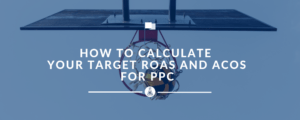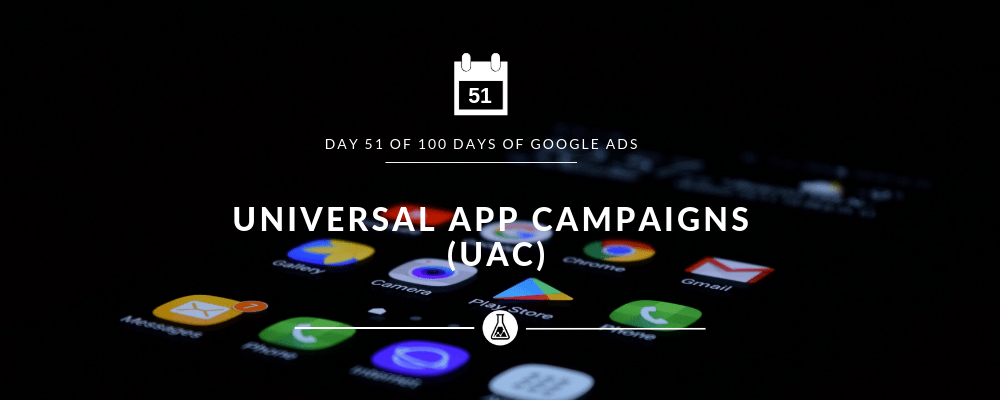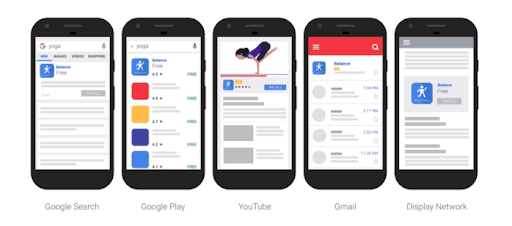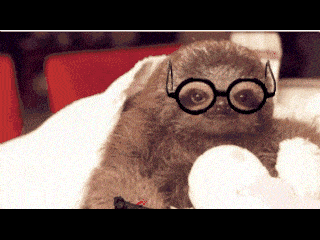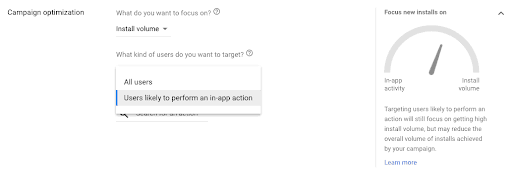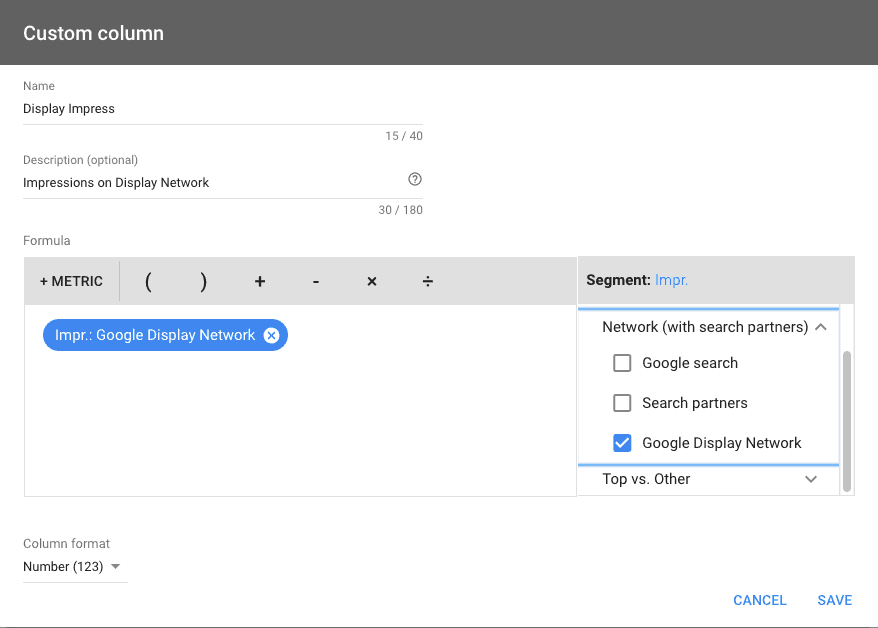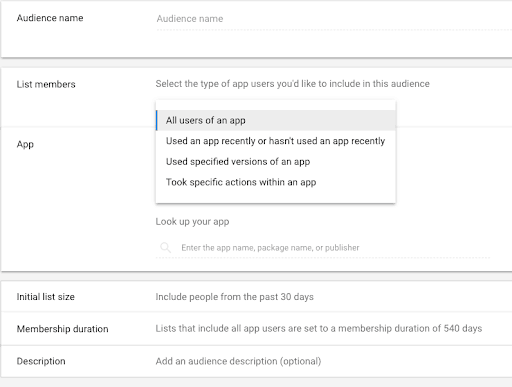Universal App Campaigns have caused a bit of a stir, and have been received with a certain level of suspicion. Should we trust the algorithms? Are we losing control? These are questions that may have arisen in marketers’ minds.
For this Universal App Campaigns Mini-Guide, let’s call ourselves the UAC whisperers. We will try to reveal the mysteries of how UAC works, where it can run, how to create it, and how to optimize it for success. We will be covering everything from the finer points of tweaking your first app campaign to deftly navigating the art that is UAC optimization.
By the end of this article, you’ll have a good grip on what to expect from App Campaigns – and that’s a handy skill as you continue to build your marketing strategy.
According to Statista, by 2020, mobile apps are forecast to generate around 189 billion U.S. dollars in revenues via app stores and in-app advertising. How does that sound to you? Are you ready to take your business to the next level by taking advantage of the power of apps? If you have an app and you don’t promote it, you’re leaving money on the table.
Read on, we are going to show you how to deal with UAC marketing and app advertising in Google Ads, matched to your business goals.
Table of Contents
WHAT IS A UNIVERSAL APP CAMPAIGN?
Universal App Campaign (UAC) marketing helps advertisers promote mobile apps effectively by automating ad placements and optimizing performance across multiple Google platforms. Running a UAC campaign allows marketers to reach potential users by leveraging Google’s AI-driven system to test and refine ad creatives automatically.
UAC campaigns distribute ads across Google Search, YouTube, Google Play, and the Display Network, ensuring maximum visibility for app promotions.
A Universal App Campaigns (UAC) or just App Campaign, as it was recently rebranded, is the type of automated campaign used in Google Ads to promote an app across Google’s properties.
Remember machine learning? We talked about it in one of our previous posts. Well, App Campaigns are using Google’s machine learning technology to help marketers find the users that matter most to their business goals. They are analyzing over 300 million potential signal combinations in real time: from search queries, behavior signals to actions completed by the users, such as visited websites and apps or video watch history. The more data they have, the better they can identify patterns in conversion data to find potential new users who will meet your app’s marketing goal.
According to Google internal data from 2019, app campaigns have helped drive more than 17 billion app installs so far.
Ready to dive in and find out more on how this type of campaign can help your app get installed? Let’s get started then!
WHERE CAN UNIVERSAL APP CAMPAIGNS RUN?
Basically, UAC can run anywhere across Google’s properties:
- Google Search
- Google Search Partners
- Google Play
- YouTube
- Google Display Network – with more than 3 million sites and apps.
Here’s an example of how they could look:
HOW TO CREATE UNIVERSAL APP CAMPAIGNS IN 10 EASY STEPS
Setting up a UAC Campaign is a very simple process. Here’s how to do it, step-by-step:
Step 1: Select the App promotion campaign type.
Step 2: Choose your mobile app platform: Android or iOS and look up the app you want to promote.
Step 3: Name your campaign (check out this post to see what a good campaign naming looks like).
Step 4: Add the ad assets. As we’ve mentioned before, this is mostly an automated campaign, so your ads will be generated from the 4 lines of 25 characters ad text ideas you add here, from the other assets you upload (videos, up to 20 images and HTML5 assets) and the content from your Google Play and Apple App Store Listings.
Step 5: Select the locations you want to target.
Step 6: Choose the language your customers speak.
Step 7: Enter a daily budget.
Step 8: Choose your campaign’s objective: install volume, in-app actions or in-app action value. We are going to talk more in depth about these below, so read on.
Step 9: Set your Target cost-per-install or Target cost-per-action.
Step 10: Hit Save and that’s it, you’re all set. Starting now you’ll let the machine learning do its magic work.
Once you set your campaign, Google will automatically design a variety of ads and test different ad combinations to show the best-performing ones more often.
WHAT DO YOU WANT TO FOCUS ON WHEN OPTIMIZING UNIVERSAL APP CAMPAIGNS?
A Universal App Campaign (UAC) is a fully automated ad type in Google Ads that simplifies app promotion by dynamically adjusting targeting, bidding, and creatives. UAC advertising uses machine learning to determine the best-performing ads and show them to users most likely to install and engage with the app.
It’s not me who’s asking, but Google, when you set up your Universal App Campaign. Why is this so important? Well, as it clearly states inside the Google Ads platform, choosing the focus of your campaign helps it determine the right bid strategy so that your ads reach the right users to install your app. This selection here will affect the bidding options.
There are three ways to optimize your app campaigns for your business goals:
- Focus on getting more installs.
Use this optimization goal if you want to find new users who are likely to install your app.In this case, how much should you set as your daily budget? Well, to get to most of the new users, it is recommended to set your budget at least 50 times more than your CPI (Cost-per-Install) target. For example, if your target CPI is $2, you can start with a budget of $100/day.
You can also create an AdWords Universal App Campaign that focuses on Install volume, but targets “Users likely to perform an in-app action” instead of “All users.” Google’s advice is to bid 20% higher for the more targeted campaign because it leads you to more valuable installs.
- Focus on driving in-app actions.
Use this specific goal if you want to find users who are likely to perform a specific action in your app. In order to give the algorithms enough data to optimize efficiently, you need to have at least 10 different users who complete the most valuable in-app action (called success action) every day. Otherwise, you need to pick a more common in-app action (called proxy action – such as adding the payment info).
The budget recommendation here is at least 10 times your CPA (Cost per Action). For instance, if your CPA is $3, your minimum budget should be $30.
- Focus on driving in-app action value.
This option is available in beta for whitelisted users. Once you’re eligible, you need to confirm that you’re meeting your CPA goal before deciding to optimize for the ROAS goal.
BEST PRACTICES FOR APP CAMPAIGNS OPTIMIZATION
Universal App Campaigns take the guesswork out of mobile advertising by continuously optimizing ad performance based on user interactions. UAC ads automatically adjust format, text, and visuals to appear in the most effective way across Google’s networks, increasing conversions. Let’s see nine tips and tricks critical for your UAC success.
Take advantage of the image and video assets.
Make sure you add as many images and videos as possible to your UAC campaigns, in all available sizes in order to show across different inventory in the Google universe. Otherwise, if no image/video is uploaded, Google will transform your app store listings into image/video assets. Supplying your App Campaign with more assets can help create more ad combinations.
Write effective text assets.
Split them into themes and write both longer and shorter texts. Make sure you have only one selling point per asset and add a “.” at the end of each one.
Check the ad assets report.
See which assets are shown more often and which ones perform best. Change the low performing ones if necessary.
Avoid making large bid changes.
Up to 20% should be ok. Try not to make any changes in the first seven days of the learning period.
Wait for at least 100 conversions before making changes as needed.
The campaign needs this minimum amount of conversions to recognize and apply patterns confidently to find the right users you’re looking for.
Make sure you have conversion tracking enabled.
Tracking Universal App Campaigns can be done using Firebase (Google’s owned and operated tracking platform). For more details on how to set up tracking, check out this link.
Calculate your average app customer’s lifetime value (CLV).
It will help you better understand the success of your campaign. Use CLV to set your target CPA.
Exclude irrelevant and underperforming placements.
Exclude specific webpages, YouTube channels, and apps where you don’t want your ads to show, at the account level. For this, regularly check Google Universal App Campaign reporting, more precisely the Placements report. Hint: watch out for kids YouTube channels (cartoons or children’s music). From our experience, there is a lot of traffic going there. But again, it depends on your business and what you are offering. If you sell toys, you’re probably ok. If you’re a digital marketing agency, then it might be a problem.
Check your metrics.
We love data and, wherever possible, we love looking at data on a more granular level. That means we’re regularly looking at metrics (clicks, impressions, CTR, avg. CPC, conversions, conversion rate, cost per conversion etc.) split by network – Search and Display. How do we do that? With the help of custom columns. Simply create custom columns and segment by network for any KPI you’re interested in and add those columns to your performance view.
HOW TO DEAL WITH APP CHURN
UAC stands for Universal App Campaign, a Google Ads feature designed to streamline app marketing with minimal manual input.
In a dream world, every person who clicked on your ad would immediately buy your product. Much to all of our chagrin, this is not the case. Maybe the user just installed the app and then didn’t purchase anything.
You want people to stay engaged with your app, right? You don’t want them to ditch your app first thing when they receive the “no storage” notification on their phone. Install it and forget it? Another big no-no.
The good news is you can fight the user churn and try to make them keep your app installed and buy from it. The solution to draw users back into your app lies in one word: remarketing – retargeting the people who interacted with your app before. Create audience lists from Google Ads Audience Manager and retarget these users. There are 4 types of app users you can include in these kinds of audiences:
- All users of an app
- Used an app recently or hasn’t used an app recently
- Used specified versions of an app
- Took specific actions within an app
OTHER PLATFORMS TO ADVERTISE YOUR APP ON
In a sea of millions of apps, make sure yours stands out! Besides Google’s properties, here are three other platforms where you can advertise your app:
- Facebook Ads Manager – create Facebook App Install Ads to show across Facebook, Instagram and Audience Network.
- Apple Search Ads – help people discover your app on top of App Store search, for iPhones and iPads.
- Bing Ads – Bing App Install Ads – to advertise your app across Bing’s properties.
CLOSING THOUGHTS ON APP CAMPAIGNS
Google UAC is a powerful app marketing solution that enables advertisers to run data-driven campaigns with automated bidding, targeting, and ad placement.
In conclusion, Universal App Campaigns’ algorithms offer great options, but a truly awesome performance comes when paired with human marketers’ input.
First, you need to know your goal: do you need an app install or in-app actions? Know the data you need, choose the right strategy, add the right inputs, monitor the results and make adjustments on the way. That’s the key to success with UAC!
For all the marketers and business owners reading this post, who are used to a certain deep level of granularity of app advertising, as it was before 2017, we truly hope you now have a better view on this opaque system the UAC represents.
If you fell in love with App campaigns, then you’d better check their online education program. You’ll find out more insights on how to properly use them to help you grow your business. Take the assessments and get the certifications.
Have you tried this type of App campaigns for both iOS and Android? What were your results? Please share your thoughts in the comments below. Or better yet, request a proposal and we’ll gladly offer you more tips and tricks for your account. No strings attached!
Until next time, appvertise in style!
Check out more blog posts:
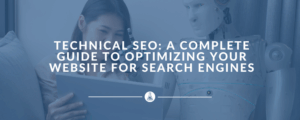
Technical SEO: A Complete Guide to Optimizing Your Website for Search Engines