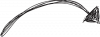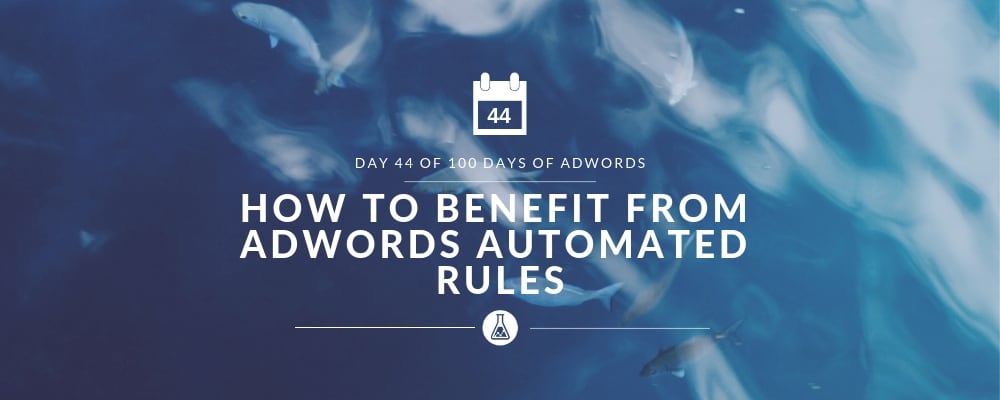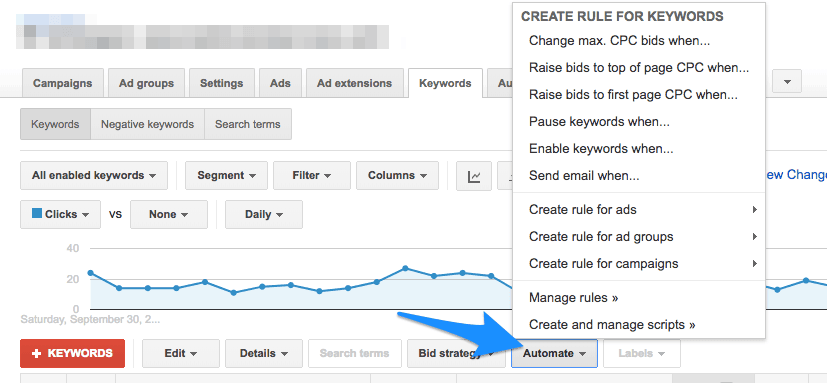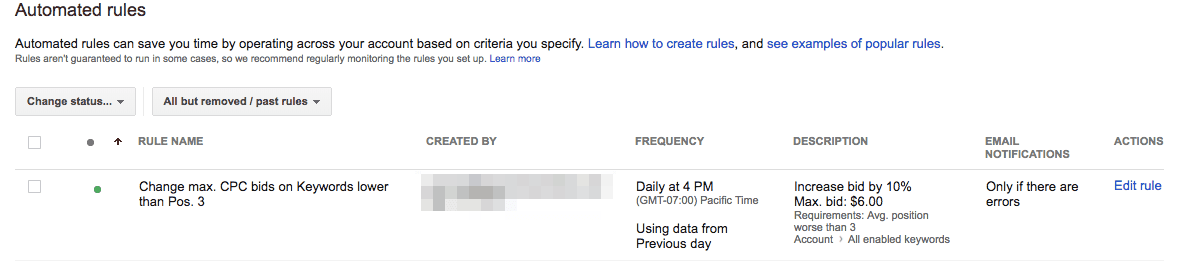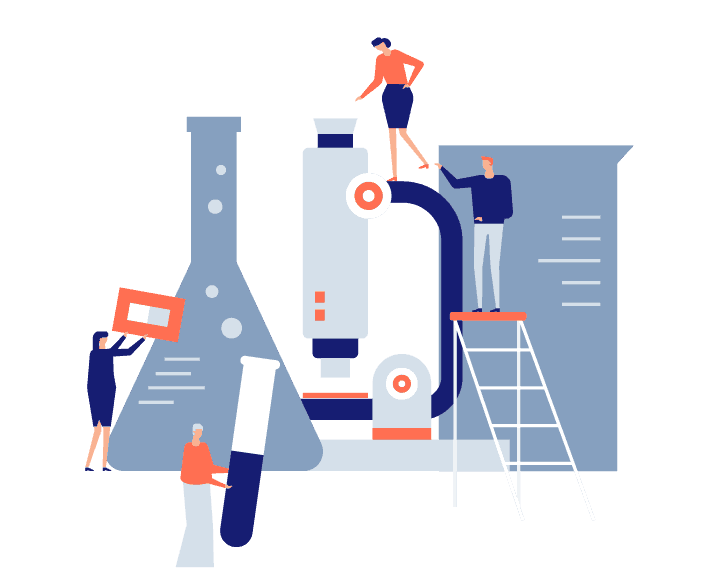If you find a way to make your life more simple, you usually do it, right?
The same can be true for your AdWords accounts. You can help set yourself up for success by using the built-in AdWords Automated Rules.
What are automated rules?
AdWords automated rules are actionable moves you can make without actually needing to be in the account to do them. You can set them up to do several things that can help keep your account healthy and optimized.
Examples of common ADWORDS automated rules
- Disapproved Ad Alert – At the ad level, you can create an automated rule that will alert you if you have an ad disapproved.
- Maintain a position – At the keyword level, create an automated rule that will raise the bid of your selected keywords whenever it drops out of average position 1.1 (or whatever you choose).
- Dead weight alert – There’s not much worse than a keyword that bleeds money. Make a strategic decision on at what amount of spend you consider a keyword to be dead weight. You can then create a rule that will either alert you or pause the keyword, once the spend has reached your designated amount without a conversion.
There are dozens of ways you can use automated rules to your advantage. Your best bet to choose what to set up is to evaluate your goals and your account needs and set them up accordingly.
Any automated rules ideas? Join the conversation and share your favorite ones.
And make sure to subscribe to our newsletter below so you don’t miss any article in the 100 Days of AdWords Help Series.