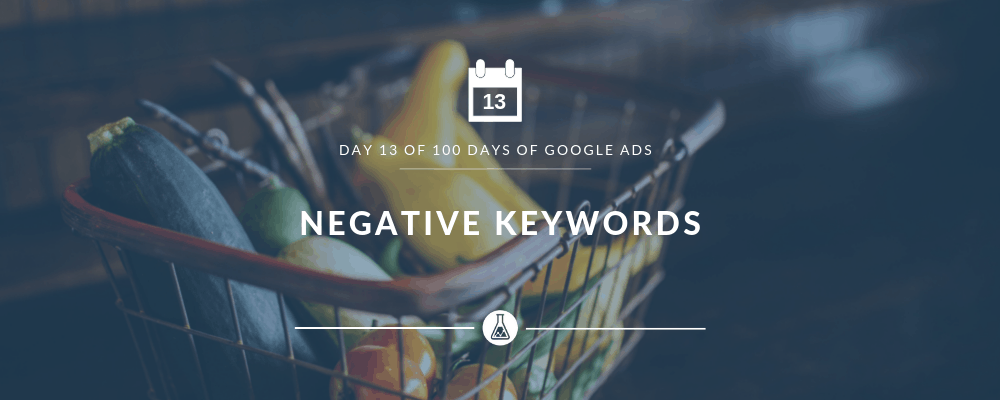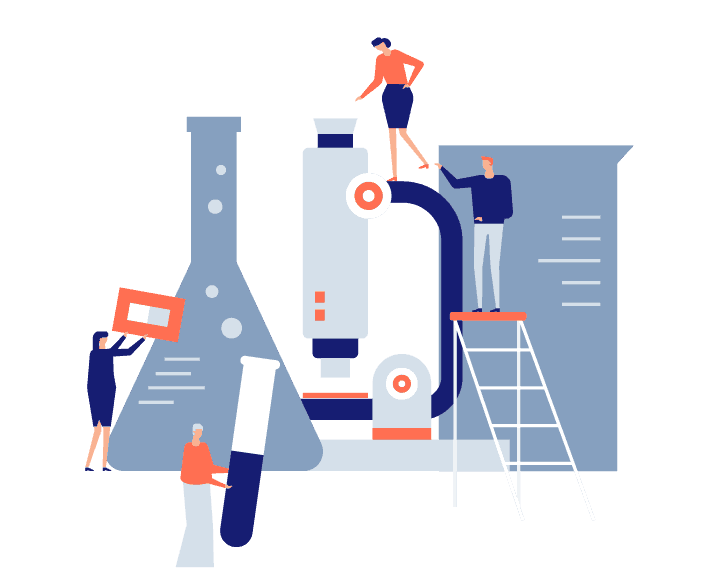If you have been following along with our 100 Days of AdWords Help Series, you know we’re knee-deep in keywords. We’ve discussed:
- The difference between keywords and search queries.
- Exact Match Keywords
- Phrase Match Keywords
- Broad Match Keywords
- Modified Broad Match Keywords
The above are all known as positive keywords (PKW). These are the terms you want to appear for. In AdWords, keywords often don’t match up exactly with what people are searching for on Google. In our post about using broad match, you can bid on broad match ‘gluten free cookies,’ and appear for ‘gluten free cake.’ This is a problem if your bakery doesn’t sell gluten free cake. Even if you have the word ‘cookies’ in your ad copy, it’s likely that searchers will click on your ad anyway, out of curiosity. The cost-per-click nature of AdWords means you pay for all these curious searchers.
So what can the advertiser do to prevent appearing for and spending money for irrelevant terms? The answer is: negative keywords.
Positive keywords are terms you want to appear for. Negative keywords are terms that are not relevant to your business. Neglecting to use negatives is a fast track to unprofitability.
Negative Exact Match Keywords
Similar to positive keywords, negatives also have “negative broad,” “negative phrase,” and “negative exact.” There is no negative modified broad.
Negative exact match behaves just like positive exact match. By entering a negative exact match keyword, you will prevent your ads from appearing for exactly that search query. You’ll still use brackets to signify to Google that it is exact.
- -[red shoes]
The above negative exact match, would be blocking only the search query ‘red shoes.’
Negative Phrase Match Keywords
Want to apply large, sweeping moves to your negative keyword arsenal? Negative phrase match will prevent any search query from triggering your ad with the negative inside its phrase.
- -“car rental”
The above negative phrase match would block:
- Does San Diego airport have a car rental place?
- car rental for 22 year olds
- car rental in Canada
- is there a AAA discount for car rental from Avis
- car rental
Any phrase that includes ‘car rental’ would be blocked from triggering my ads.
Negative Broad Match
Completely remove any search query (and its friends) from triggering your ads with the negative broad match. Let’s look at some cases where negative broad match can prevent 1,000’s of queries from triggering your ad. Negative broad match is very different than positive broad match. With positive broad, you can appear for synonyms and synonym-stems. Negative broad match does not include variants whatsoever.
Pet Shop: Let’s say you sold 100’s of dog supplies except shock collars. Want to make sure your positive broad and positive phrase matches never trigger anything relating to shock collars?
- negative broad match: -shock
This one single negative broad keyword will block any query involving the word ‘shock.’ You won’t appear for:
- shock collars
- does Moe’s pet shop carry shock collars
- should I use a shock collar
- moe’s pet shop shock collars
Negative broad match is the fastest way to prevent tons of irrelevant terms from triggering your ads. When I take over an account with a low number of negatives, adding plenty of negative broads is a great way to improve an account.
It should be noted, a single-word negative phrase match has the same impact as a single-word negative broad.
Benefits of Negative Keywords
Cost Savings and Increased Profitability
Preventing irrelevant searches from coming to your site is one of the easiest ways to save money. By dedicating your ad spend towards terms that are relevant, negative keywords have the unique ability to cut-cost and increase profitability.
I’ve seen accounts where a majority of spend was being spent on irrelevant terms. It’s more common than you think. A wedding DJ was appearing for ‘club DJ’ and related ‘club’ terms more than half the time. Negative keywords alone helped save this DJ thousands of dollars every month. Since the spend was redirected to profitable terms, he got more leads for less money. In the world of PPC, that’s the promised land.
Increased Click Through Rate, Better Quality Scores, Lower Cost-Per-Click, and More Traffic
There is something magical that happens when an account is optimized with negative keywords. It unlocks the magical powers of quality score.
Let’s take the previous example of the wedding DJ appearing for club DJ terms. If someone interested in going to the latest club searches ‘club DJ’ and sees an ad for a wedding DJ, they’re not going to click (most of the time). Since a majority of people will not click, this drives down click through rate (CTR is the amount of people that click on your ad per 100 impressions).
When your click through rates are low, your quality score tanks. The lower your quality score, the high your cost-per-click (CPC). With a fixed budget, that means you’re getting less traffic, for more money. We’ll cover quality score in future days of AdWords help. I’ve documented the relationship between high quality scores and low cost per clicks before: Raise Your Quality Score and Reduce Your AdWords CPC.
Remember, CTR is not the ultimate determinant of PPC success. CTR simple helps you boost your quality score. This opens the flood gates for lower CPC’s in an optimized account.
Adding Negative Keywords
Adding negative keywords is as simple as adding positive keywords. Scroll down to the bottom of your keywords tab in any campaign. From there, you can choose to add ad group or campaign level negatives. For popular negatives that you want to use in different campaigns, try using negative keyword lists.
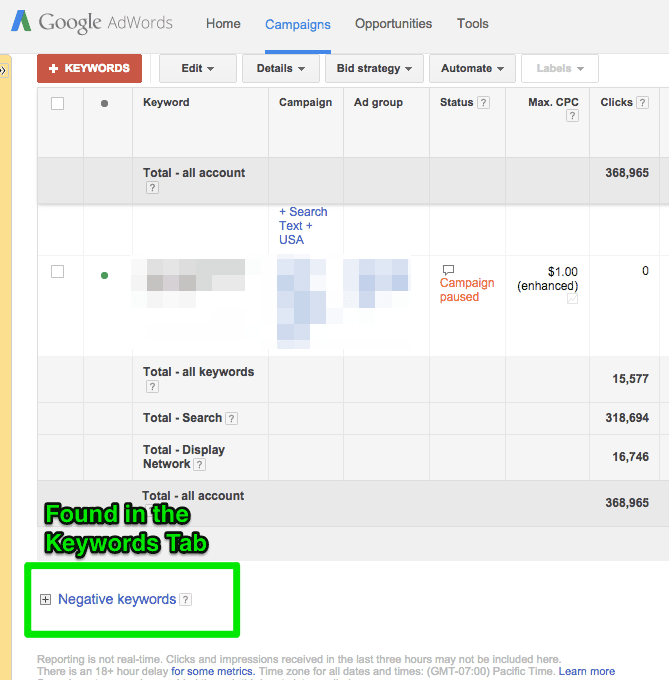
This post is part of a series: ‘100 Days of AdWords Help’