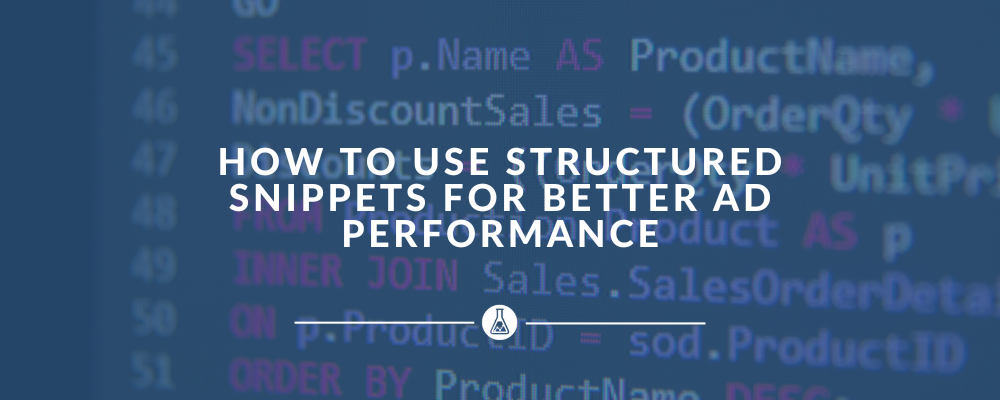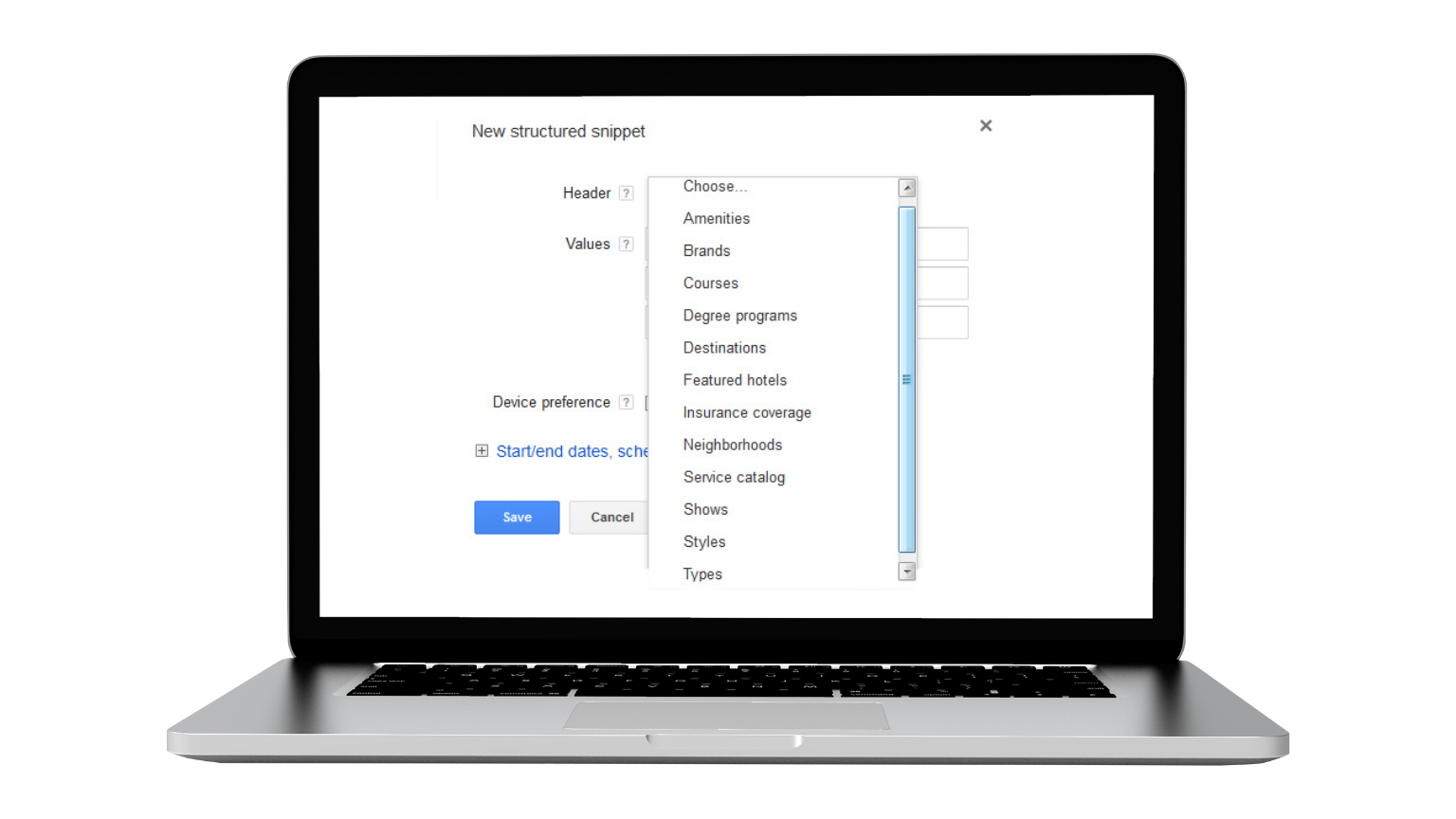Structured snippets are ad extensions that show extra details about your products or services. They can enhance your ads’ visibility and increase click-through rates. In this guide, we’ll walk you through what structured snippets are, how to slap them onto your ads, and the top tips for using them to supercharge your ad performance.
The most important thing in this guide:
- Structured snippets are ad extensions that boost your ad’s relevance and visibility by showcasing additional details about your products or services beneath text ads. This enhancement can lead to higher click-through rates (CTR).
- To add and optimize structured snippets in Google Ads, start by selecting relevant headers, like ‘Brands’ or ‘Destinations,’ and ensure the values are clear and pertinent to your offerings.
- Consistently reviewing and analyzing the performance of your structured snippets, conducting A/B testing, and utilizing dynamic structured snippets can greatly enhance ad effectiveness and increase conversion rates.
What Are Structured Snippets?
Structured snippets are ad extensions that enable advertisers to highlight specific features of their products or services using predefined headers and list items. They appear below text ads in the Search Network and are free to add, though standard charges apply for ad clicks. The main goal of structured snippets is to provide extra details about products, take up more page space, and push competitors further down the page. They act as extensions to showcase particular business aspects, like product categories or styles, at the ad group level, delivering relevant information.
One of the main advantages of structured snippets is their potential to boost the click-through rate (CTR) by offering concise summaries of the goods or services provided. Although they are not clickable, they help display additional features and benefits alongside your ads, increasing the ad’s relevance and visibility. Selecting the optimal structured snippets to enhance ad performance relies significantly on Google Ads algorithms, which prioritize showing the most relevant and useful information to users.
How to Add Structured Snippets in Google Ads
Adding structured snippets to your Google Ads can greatly enhance your campaign’s performance. While they can be applied at the account, campaign, or ad group levels, the account level typically offers the broadest coverage. Structured snippets are managed in the Shared library within Google Ads Editor, where you must create the structured snippet assets before adding them to campaigns or ad groups.
To add a structured snippet asset, follow these steps:
- Pick the account, campaign, or ad group in the account tree.
- Go to ‘Ad assets,’ click on ‘Structured snippet assets,’ and then hit ‘Add structured snippet asset.’
Now, let’s add those structured snippet extensions:
- Head to the ‘Ads & extensions’ menu and select ‘Extensions.’
- Click the plus icon and choose the structured snippet extension.
- Choose the level you want, pick a language, select a header type, and enter the values for the header.
How to Choose the Right Headers for Structured Snippets
The effectiveness of your ads in reaching and engaging your target audience hinges on the proper selection of headers for your structured snippets.
There are several available headers, including:
- Amenities: Highlight specific features and services offered.
- Brands: Showcase the variety of brands you carry.
- Courses: List educational courses available.
- Destinations: Detail travel destinations.
- Featured Hotels: Promote specific hotels.
- Insurance Coverage: Outline types of insurance coverage provided.
- Models: Specify product models, such as vehicles or electronics.
- Neighborhoods: Describe areas or regions served.
- Service Catalog: Enumerate services offered.
- Shows: Feature entertainment options like TV shows or performances.
- Styles: Present different styles or designs.
- Types: Categorize products or services for clear relevance to searchers.
Start by highlighting the specific features of your products or services.
For example, use the ‘Amenities’ header to showcase special features like free Wi-Fi or pool access. The ‘Models’ header is perfect for specifying different product models, such as various car makes or types of electronics. If you offer educational courses, the ‘Courses’ header can effectively list these.
Next, focus on the advantages that set you apart from competitors. The ‘Brands’ header can highlight the variety of brands you carry, emphasizing their quality and prestige. The ‘Insurance Coverage’ header can outline the different types of coverage you provide. Meanwhile, the ‘Service Catalog’ header can show the range and versatility of your services.
Finally, emphasize the benefits your customers will gain. Use the ‘Destinations’ header to promote travel spots and inspire vacation planning. The ‘Featured Hotels’ header can highlight top hotels, attracting travelers looking for quality stays. Describing the areas you serve with the ‘Neighborhoods’ header can make your ads more relevant to local searchers.
How to Enter Values Effectively for Structured Snippets
Effectively entering values is crucial for getting the most out of your structured snippets. Here’s how to do it right:
Each header should include at least four values for better performance, with a maximum of ten. If you add more than ten values, Google will rotate them to find the most effective ones.
Avoid marking up content that isn’t visible to users, as this can be seen as deceptive by search engines. For specific headers like ‘Models,’ list only the model names without adding extra information like the manufacturer or store names.
Similarly, for the ‘Neighborhoods’ header, list specific sub-regions or districts rather than city names or apartment buildings.
Structured Snippet Examples
Real-world examples of structured snippets can provide valuable insights into how they can be effectively utilized across various industries.
By examining these examples, you can better understand how structured snippet extensions work and boost your campaign’s performance.
How Do Retail Brands Effectively Use Structured Snippets?
Retail brands use structured snippets to highlight their various sub-brands. For instance, they might use the ‘Types’ header to list product categories like hiking gear and apparel. This way, users see relevant information that matches their search queries.
Similarly, Dell uses the ‘Brands’ header in structured snippets to feature specific laptop brands without additional descriptions. This helps potential customers quickly find the products they want, increasing the chances of clicks and conversions.
How Do Travel Companies Use Structured Snippets?
Travel companies like Amtrak use the ‘Destinations’ header to list specific cities, states, countries, or attractions they serve.
This targeted approach helps users quickly find relevant travel options, making the ads more effective.
How Can Educational Institutions Use Structured Snippets?
Educational institutions can greatly benefit from structured snippets.
For example, using the ‘Degree Programs’ header, they can list specific programs like ‘BSc in Computer Science’ or ‘MBA in Marketing’. This gives potential students clear and targeted information.
Take Northampton University as an example. They use structured snippets to list programs such as BSc (Hons) in Psychology and BSc (Hons) in Economics. For the ‘Courses’ header, listing specific classes like ‘trigonometry’ or ‘creative writing’ ensures the information is precise and relevant.
How to Analyze Structured Snippet Performance?
To maximize the effectiveness of structured snippets, regular review and optimization are essential.
First, go to the Assets tab at the Campaign level and select structured snippets from the dropdown menu.
Ensure your table includes key metrics such as Clicks, CTR (Click-Through Rate), Impressions, Average CPC (Cost Per Click), and Cost per Conversion.
For non-seasonal accounts, set the lookback window to 30 days or longer to get a comprehensive view of performance.
Regularly analyze these metrics to understand how well your snippets are performing and make necessary adjustments to improve ad performance and increase conversion rates.
How to Conduct A/B Testing for Structured Snippets?
A/B testing is essential for identifying the most effective structured snippets. Start by defining your goal, such as increasing CTR or reducing cost per conversion.
Create multiple versions of your snippets with different headers or values and implement them in your ad campaign, ensuring each variation gets equal exposure.
Run the test long enough to gather significant data, aiming for at least 1,000 impressions per variation. Focus on key metrics like Clicks, CTR, Impressions, and Cost per Conversion to evaluate performance.
Use a control group to compare new snippets against existing high-performing ones to measure improvement. Based on the results, refine your snippets and run additional tests to continuously enhance performance.
This practical approach ensures that you are consistently optimizing your structured snippets for better ad performance.
How to Utilize Dynamic Structured Snippets?
Dynamic structured snippets automatically add relevant details to your ads based on your site’s content. To make the most of them, ensure they are enabled in your Google Ads settings.
Google analyzes your site and incorporates these snippets to reflect your product categories, improving ad relevance and clickthrough rates.
These snippets are free and only appear when they are expected to enhance your ad’s effectiveness.
This allows you to focus on other aspects of your campaign while Google optimizes your ads with relevant information, making them more appealing to potential customers.
Opting In/Out of Dynamic Structured Snippets
The management of dynamic structured snippets within Google Ads is a straightforward process. To manage these snippets, follow these steps:
Go to the ‘Assets’ section in your Google Ads account.
Locate the dynamic structured snippets and click on them to edit or update.
Make any necessary changes or additions to the snippets.
Save your changes.
While you can turn off dynamic structured snippets, it’s generally not recommended because they can significantly enhance ad performance.
However, if needed, you can pause or remove individual dynamic structured snippets, giving you control over your ad extensions while still benefiting from the automated enhancements these snippets provide.
Best Practices for Structured Snippets
To maximize the effectiveness of structured snippets, follow these best practices:
- Implement structured snippets at the account level for optimal coverage across all your campaigns.
- Aim to include at least four values per structured snippet header to provide comprehensive information.
- Incorporate various header-value sets to increase the likelihood of relevant snippets appearing with your ads.
Additionally, structured snippets should:
- Provide a complete group of products or services, unlike callout assets that highlight individual features.
- Use average ratings for categories instead of individual ratings to avoid penalties from Google.
- Avoid manipulative tactics, such as showing different structured data based on user detection, to prevent disapproval.
Common Mistakes to Avoid with Structured Snippets
To ensure sustained ad performance, it’s crucial to avoid common mistakes with structured snippets. One major error is mismatching headers and values, which can lead to disapprovals and ineffective campaigns. Always follow Google’s structured snippet requirements to ensure correct matching.
Make sure your snippets are relevant to search queries and avoid displaying unrelated extensions. Use all available headers and values to attract potential clients, and avoid using vague or generic terms. Clear and concise language will make your structured snippets more effective and appealing.
What is the Primary Benefit of Using Structured Snippet Extensions in Your Google Ads?
Structured snippet extensions in Google Ads provide an excellent way to enhance your ads by adding extra details, which significantly improves their performance.
The primary benefit of using structured snippet extensions is that they allow you to showcase more information about your product or service without expanding the text of your ad. Examples of structured snippets in Google Ads could include showcasing product categories, services, features, or special offers.
When considering what content could be used for a structured snippet extension, it’s possible to add product types, brands, models, locations, and even delivery methods. It’s also crucial to remember the structured snippets character limit—each entry can contain up to 25 characters, so this should be taken into account when designing your ads.
We live, breathe & Dream Paid Traffic
Summary
Structured snippets are a powerful tool in Google Ads. They improve ad performance by adding extra, relevant information. By learning how to add, optimize, and analyze these snippets, you can boost your campaigns. Use both regular and dynamic structured snippets to stay ahead in online advertising. Get your snippets right, and you’ll see higher clickthrough rates and more effective ads.
Frequently Asked Questions
What are structured snippets in Google Ads?
Structured snippets in Google Ads are ad extensions that emphasize specific features of products or services using predetermined headers and list items. They provide valuable information to potential customers, enhancing the ad’s relevance and performance.
How do dynamic structured snippets work?
Dynamic structured snippets work by automatically adding additional details about your site with your ads, based on store and product information. This helps provide more comprehensive information to potential customers.
What is the importance of choosing the right headers for structured snippets?
Choosing the right headers for structured snippets is crucial as it helps your ads effectively reach and engage the target audience by highlighting relevant aspects of your products or services.
How can I analyze the performance of my structured snippets?
To analyze the performance of your structured snippets, go to the Campaign level in Google Ads, navigate to the Assets tab, select structured snippets, and review metrics such as Clicks, CTR, Impr, Avg. CPC, Cost, Conversions, Conv. Rate, and Cost per conversion. This will provide you with a comprehensive overview of their effectiveness.
What are some common mistakes to avoid with structured snippets?
To avoid common mistakes with structured snippets, make sure to match headers and values, display relevant extensions, and use specific language that aligns with search queries and landing pages.
What is the character limit for structured snippets in Google Ads?
Each header in structured snippets can have up to 25 characters, and each value (snippet) can be up to 25 characters as well. Keep your text concise and relevant for the best performance.
What’s the primary benefit of using structured snippet extensions in Google Ads?
Structured snippets highlight specific aspects of your products or services (like brands, features, or types), making your ads more informative and increasing relevance — which can boost click-through rates.